Anywhere Mobility Studio Documentation
How to: Register Anywhere Portal App
To succesfully establish a communication between your Microsoft Dynamics 365 Business Central environment, the Anywhere Portal app must be registered in Microsoft Entra ID of Azure's Microsoft Entra admin center
Results
After registering and configuring the app registration, the following settings are created:
- ClientID: The Client ID or Application Client ID
- ClientSecret: The Secret token that is used to authorise the Anywhere Portal to identify as such
- RedirectURI: The Redirect URI's is for both the Anywhere Portal app as well as the Microsoft Dynamics 365 Business Central app
Besides these settings, the app registration has requests for access to scopes pending or granted.
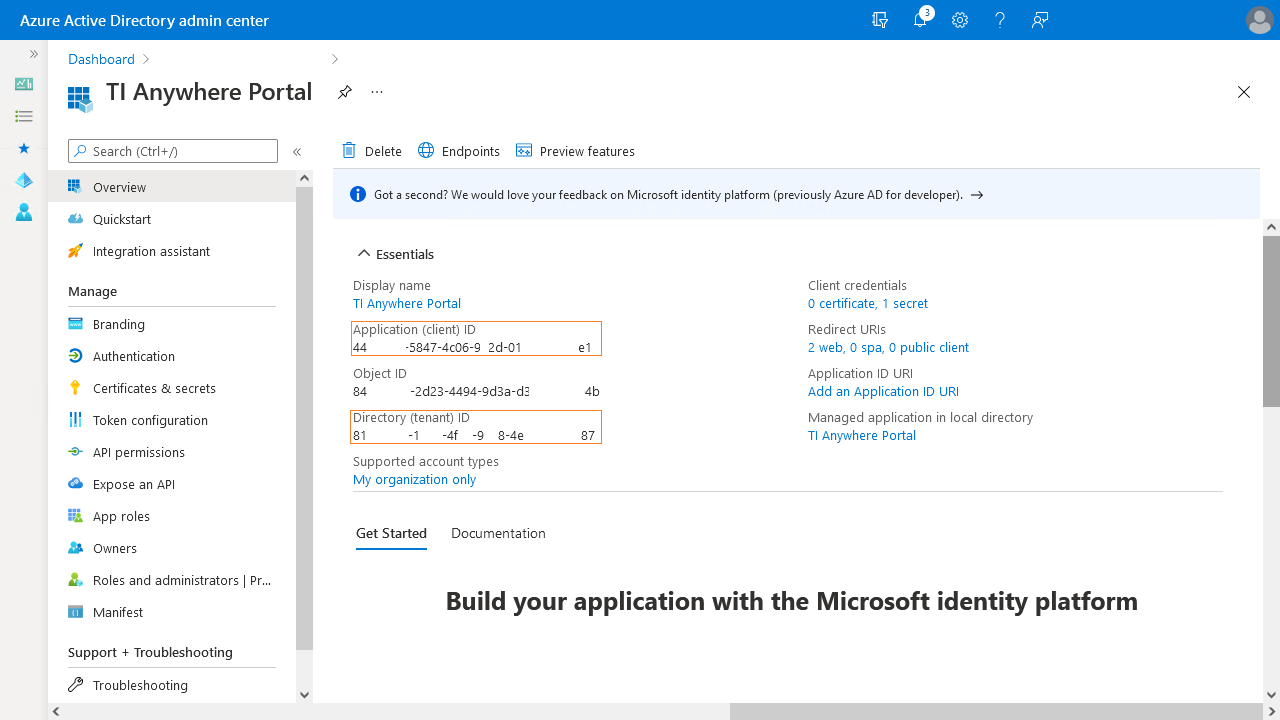
Installation Steps
| Register the Anywhere Portal App | Grant Access from Dynamics 365 Business Central | Anywhere Portal Azure Setup |
|---|
Registering the Anywhere portal as an app in Microsoft Entra ID is based on Microsoft documentation. Follow Microsoft docs
Granting the Azure app rights is based on Microsoft docs
