Anywhere Mobility Portal Documentation
Configure Anywhere Portal
Brief
After installation of the Anywhere portal the settings to setup a succesful connection to your Microsoft Dynamics 365 Business Central tenant
Setup overview
The setup overview shows the settings specific for connecting to an Azure hosted environment See here for a full overview of all Portal settings.
| Setting name | Setting type | Observations |
|---|---|---|
| CliendID | Guid | Can be found on your azure app setup page |
| ClientSecret | Text | Can be generated on your azure app setup page. Save this key at a secure location |
| RedirectURI | Uri | The URI that the portal gets redirected to, once the login, using client id and client secret is succesful |
| AuthorityURI | Uri | The authority that generates an oAuth token for you, it has the following structure https://login.microsoftonline.com/$TenantID| |
| AuthenticationType | Option: AzUser or AzDelegate or AzApp | - AzUser: The token retrieval is done on the user session - AzDelegate: The token is retrieved at the server side, should be done by the team manager once per day - AzApp: The token is retrieved using service to service authentication, supported by Business Central from version 18.4. |
| EnvironmentName | Text | The environment name to which you want your portal to connect to |
| Tenant | Guid | The tenant id where your environment is present, needs to be a valid guid |
| RPNURL | Uri | The RPNURL is the fallback URI for Authentication calls when the api url is different than api.businesscentral.dynamics.com |
| ApiBaseUrl | Uri | The api base URI. https://api.businesscentral.dynamics.com/v2.0/<Tenant>/<environmentname>/api/ |
| WebserviceURL | Uri | The base soap url: https://api.businesscentral.dynamics.com/ |
AzApp mode is the preferred mode as this does not require user interaction. See more in Anywhere Portal Authorization Flows.
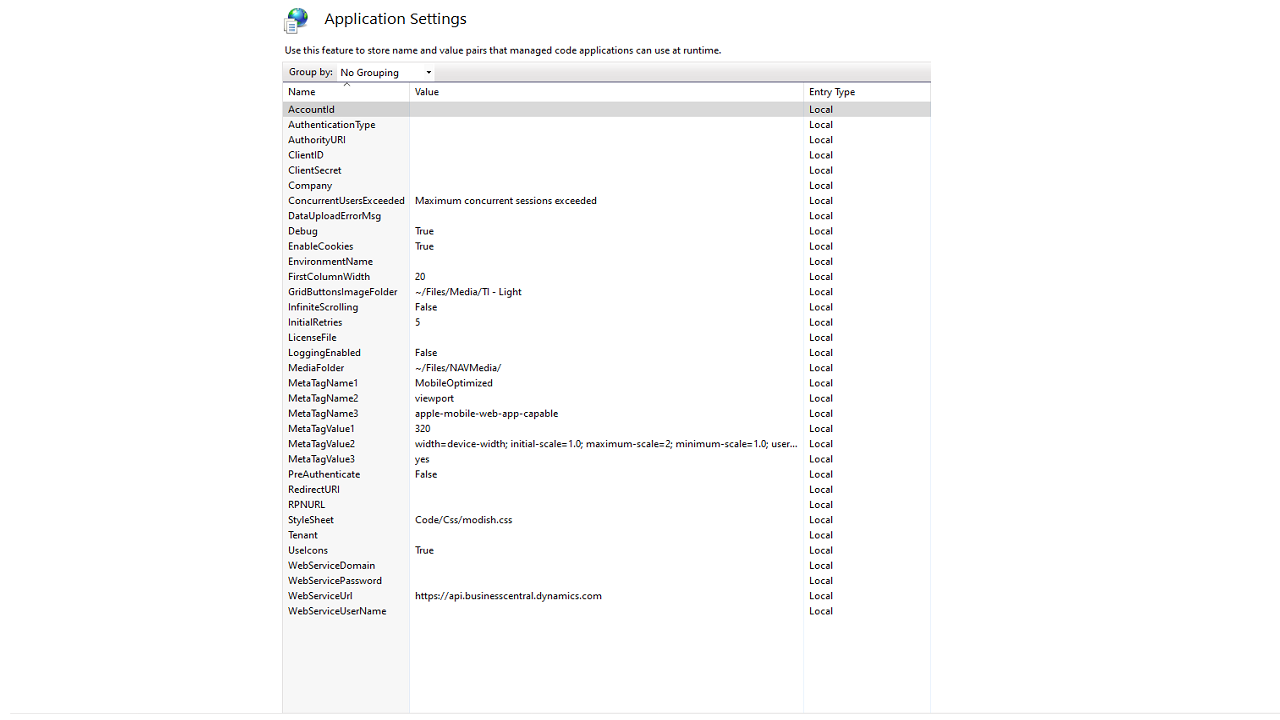
Installation Steps
| Register the Anywhere Portal App | Grant Access from Dynamics 365 Business Central | Anywhere Portal Azure Setup |
|---|
