Anywhere Mobility Studio Documentation
How to: Register the required permissions for your app
To succesfully establish a communication between your Microsoft Dynamics 365 Business Central environment, the Anywhere Portal your app must be granted a number of permissions
Steps
- From the Azure Active Directory admin center, on your app click on the "API Permissions" section, and click the "Add a permission" action
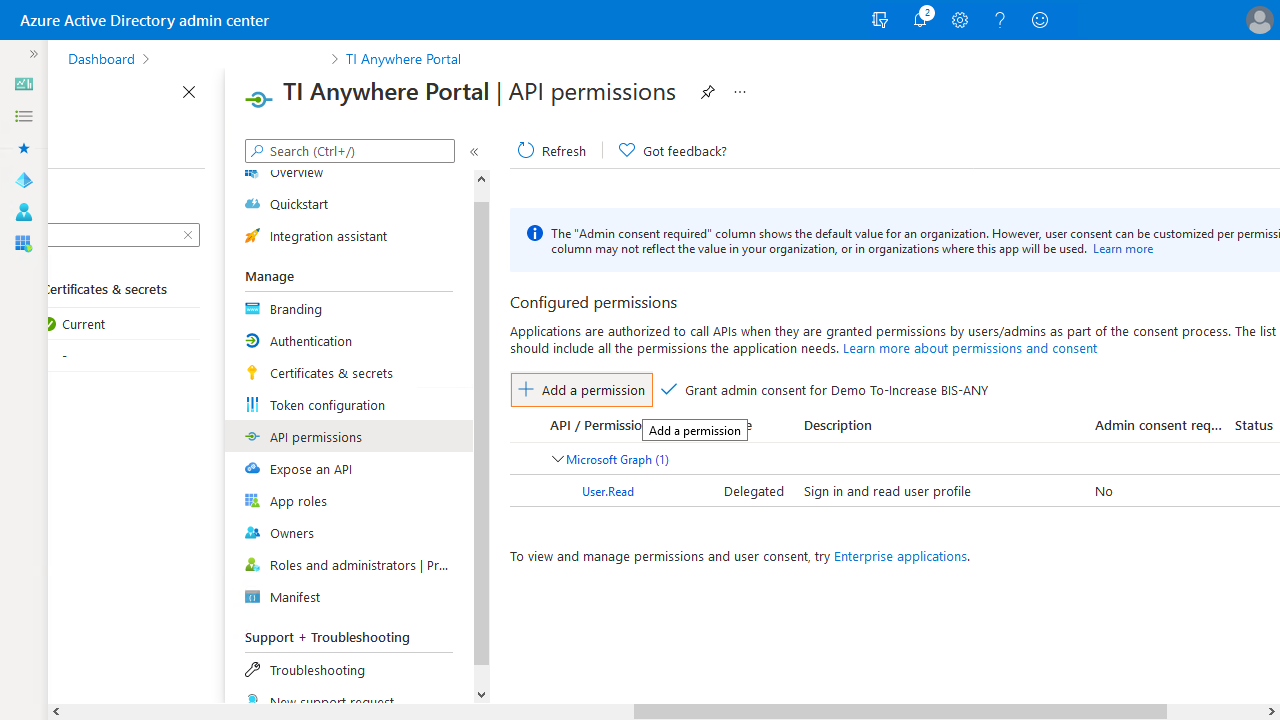
- On the page that opens you need to give your app permissions related to accessing the Dynamics 365 Business Central database
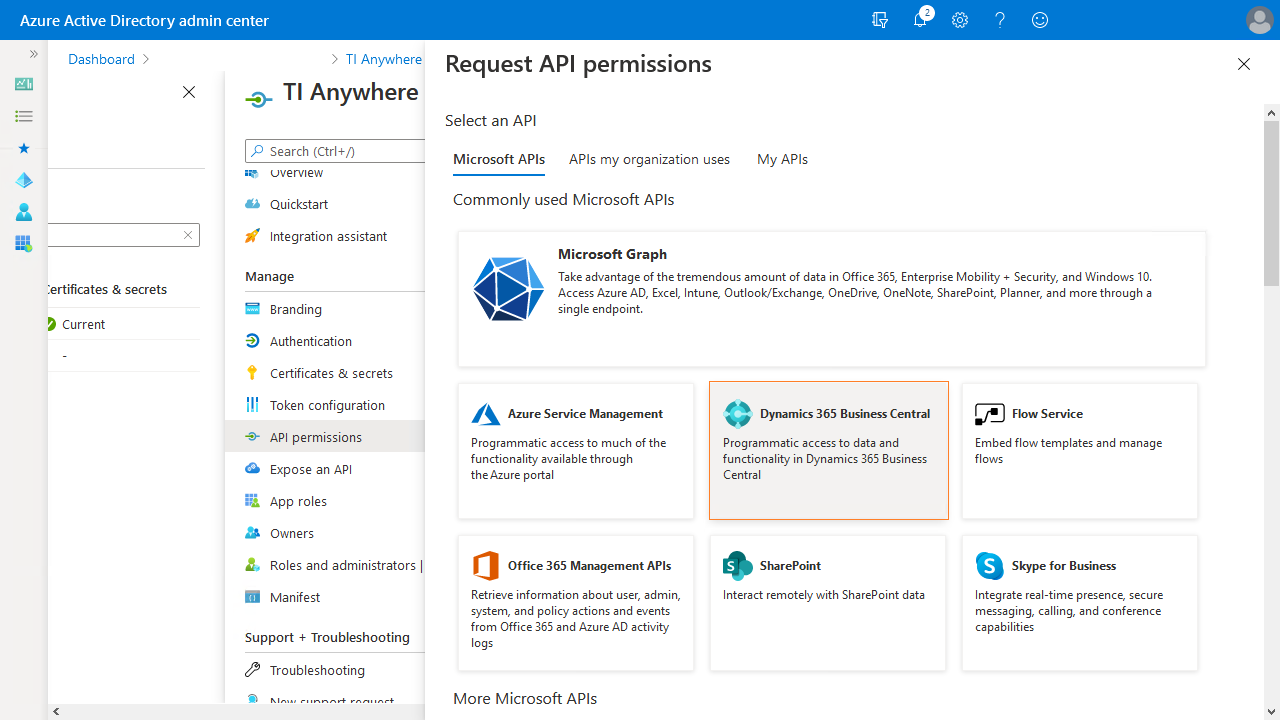
- Once you confirm the selection made, your API Permissions page should look like this
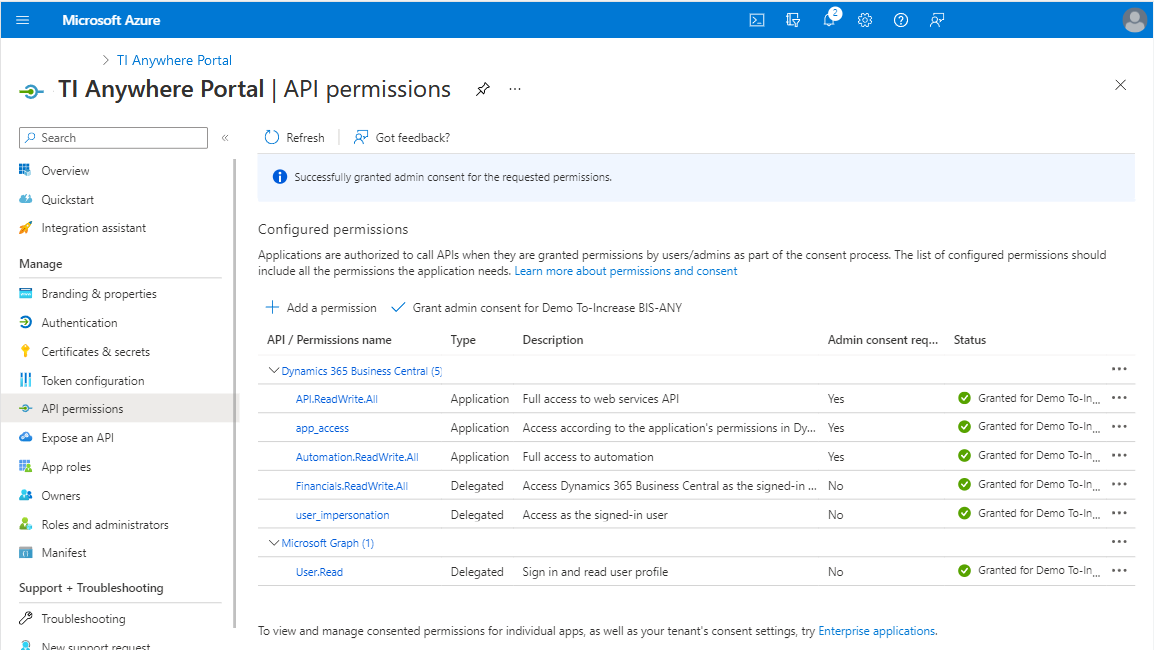
Registering the Anywhere portal as an app in Azure Active Directory is based on Microsoft docs
Granting the Azure app rights is based on Microsoft docs
Using Service-to-Service (S2S) Authentication Microsoft docs
