Anywhere Mobility Studio Documentation
How to: Register the redirect URI's for your app
To succesfully establish a communication between your Microsoft Dynamics 365 Business Central environment, the Anywhere Portal your app must define redirect URI's that get called when a successful authentication is made
Steps
- From the Azure Active Directory admin center, on your apps overview page, click on the 'Redirect URIs' section
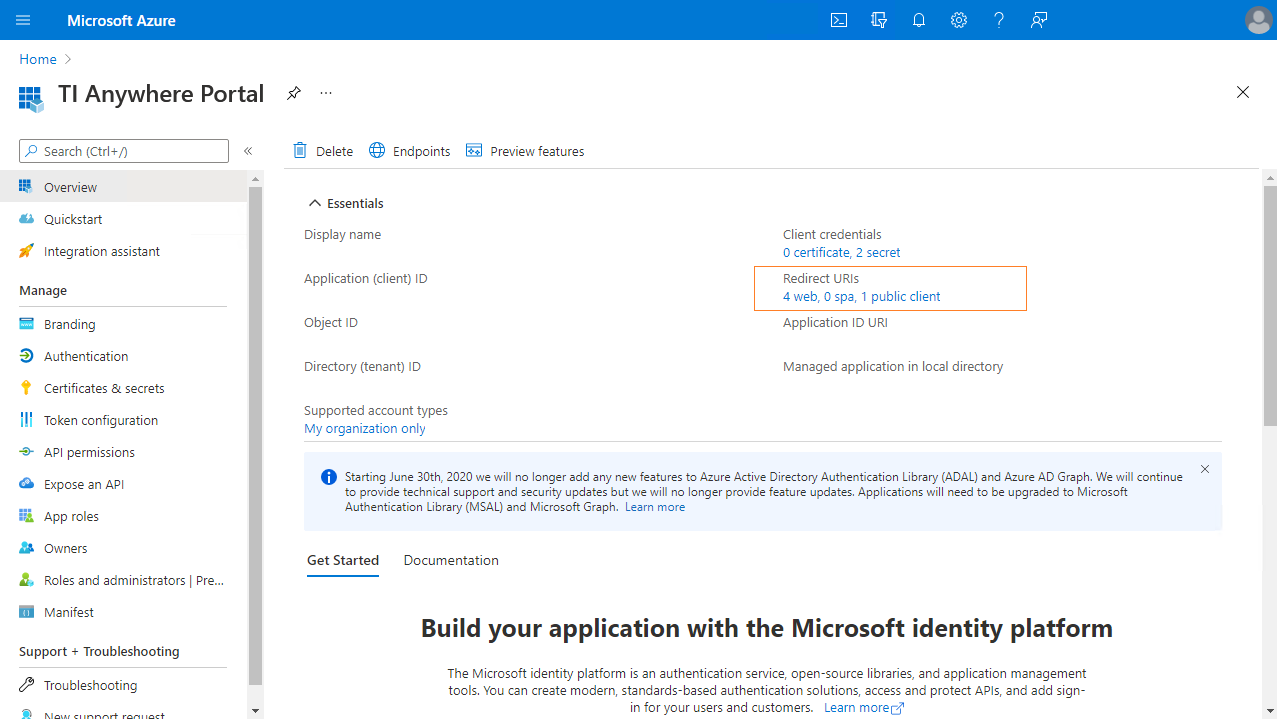
- Define the redirect URI's needed by your application, both for the Anywhere Portal app as well as the Microsoft Dynamics 365 Business Central app using the 'Add URI' action under the 'Web' tab
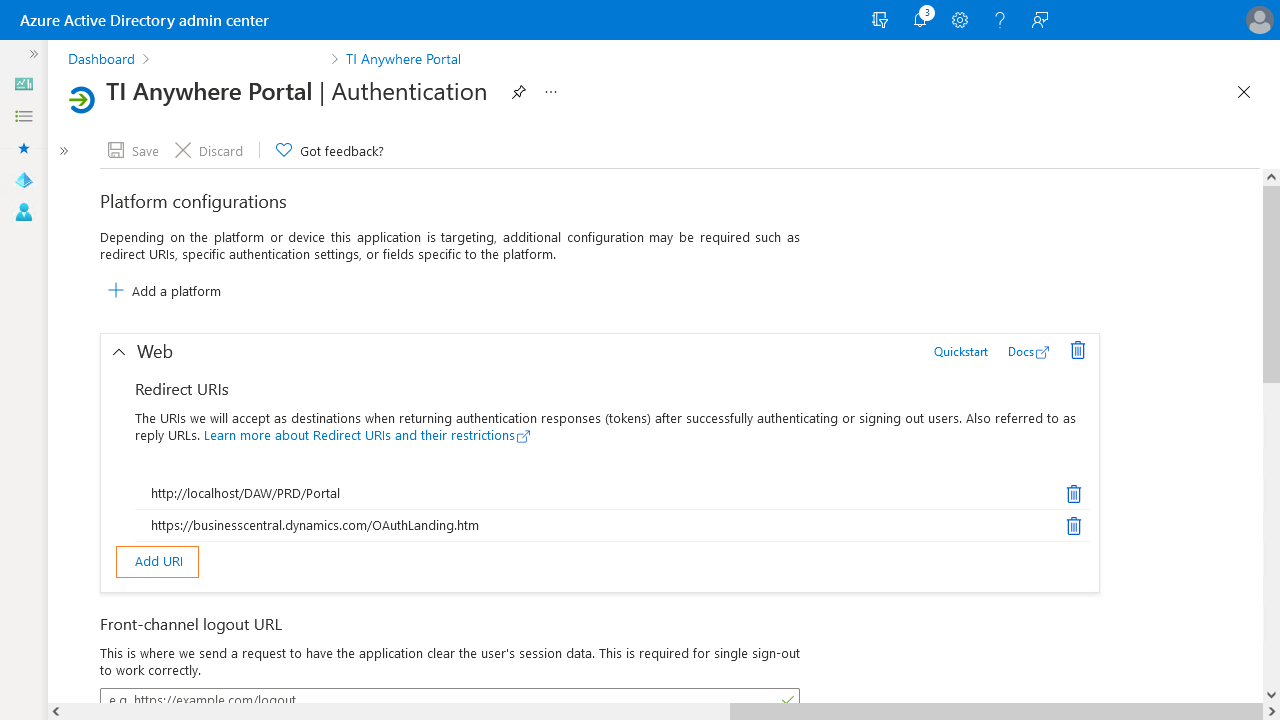
Registering the Anywhere portal as an app in Azure Active Directory is based on Microsoft docs
Granting the Azure app rights is based on Microsoft docs
