Product Engineering - Engineering Change Management
Design Detail - Connector
Connectors for Engineering Change Management are created with Connectivity Studio which is part of STAEDEAN Business Integration Solutions.
Data mapping
Documents are used to specify the file lay-out for external or files.
Outgoing A-Synchronous connector
This type of connector is used to send Engineering Change Requests (ECR).The connector can be automated through the change log event.
| Type Code | Code | Type | Description |
|---|---|---|---|
| AZFILEWRITER | AZFILEWRITER | Endpoint | Writes files to a folder, for on-premises implementations use the FILEWRITER endpoint |
| RECORDCHANGEEVENT | RECORDCHANGEEVENT | Event | Starts a pipe line when the Business Central change log detects a change |
| XMLGENERATOR | XMLGENERATOR | Activity | Generates an XML document containing data from Microsoft Dynamics BC. |
Notes:
When using web services replace the AZFILEWRITER with a web services endpoint as described under Synchronous connector (Web services)
The record change event is a Connectivity Studio function and is independent from the Business Central Change Log
You must specify a document in the RECORDCHANGEEVENT and set a filter on the field specified in the document as well as in the document itself:.
| Node name | Data Source Type | Data Source | Filter |
|---|---|---|---|
| PEMECMEngChangeRequest | Table | PEMECM Eng. Change Request | PEMECM Eng. Change Request: Status=Processed |
| Status | Field | Status |
In the Pipeline set the connector elements in the right sequence:
| Type From | Code From | Type To | Code To |
|---|---|---|---|
| Event | RECORDCHANGEEVENT | Activity | XMLGENERATOR |
| Activity | XMLGENERATOR | Endpoint | AZFILEWRITER |
To test the connector take the following steps:
- Publish the connector
- Make sure the Job Queue entry BIS-CS Job Queue Handler is running for your userID (Set on Hold > Set Status to Ready)
Incoming A-Synchronous connector
The advantage of this type of connector is that it is relatively easy to understand and implement. It assumes that the engineering system is capable of importing and exporting xml files to a central file share either in a network or cloud based like Microsoft Azure File Storage.
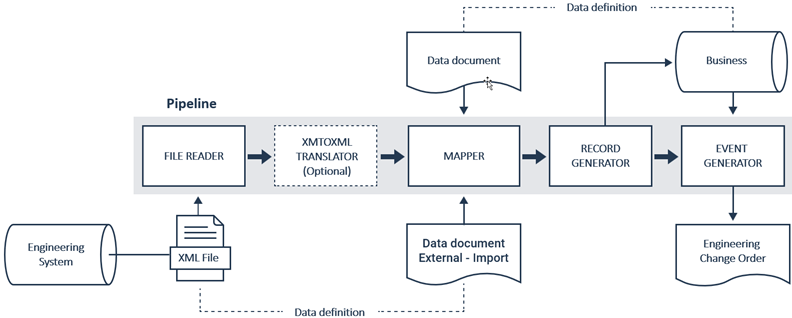
This example of an ECM-ECO Eng. Change Order connection uses the following elements to import and process the above file lay-outs
| Type Code | Code | Type | Description |
|---|---|---|---|
| AZFILEREADER | AZFILEREADER | Endpoint | Reads files from a folder, for on-premises implementations use the FILEREADER endpoint |
| EVENTGENERATOR | EVENTGENERATOR | Activity | Starts a Business Central object like a Report or Code unit |
| MAPPER | MAPPER | Activity | Maps a source Xml document to a target Xml structure |
| RECORDGENERATOR | RECORDGENERATOR | Activity | Converts an Xml Document into Microsoft Dynamics NAV Records |
| XMLTOXMLTRANSLATOR | XMLTOXMLTRANSLATOR | Activity | Optionally, converts an xml document to another xml structure |
Note: The object used in the EVENTGENERATOR is specific to Engineering Change Management: Codeunit 11014979 ECM Create Eng. Change Order
In the Pipeline set the connector elements in the right sequence:
| Type From | Code From | Type To | Code To |
|---|---|---|---|
| Endpoint | AZFILEREADER | Activity | XMLTOXMLTRANSLATOR |
| Activity | XMLTOXMLTRANSLATOR | Activity | MAPPER |
| Activity | MAPPER | Activity | RECORDGENERATOR |
| Activity | RECORDGENERATOR | Event | EVENTGENERATOR |
Synchronous connector (Web services)
This type of connector is based on web services and represents a "higher level" of automation compared to an a-synchronous. However, this type of connector is more complicated to implement as you have to deal with the security levels and authorization on both ends.
BIS - Connectivity Studio offers 2 scenarios for the use of web services endpoints. The data handling activities as used in the a-synchronous connector are the same.
Pull
In this scenario CS calls the web service on the engineering system with a GET to retrieve any files ready to be transmitted.
For this scenario use the WEBSERVICEENDPOINT activity to send an HTTP request to an external system and optionally handle the response.
Push
In this scenario the engineering system pushes messages to Business Central and uses the WEBSERVICE activity which triggers a pipeline when an external party calls the related Web service. The Web service Event uses the standard Microsoft Dynamics BC web service functionalities.
See also
