Business Integration Solutions Documentation
API Key Setup
API Key Seup is a interface to connect to external environments with full access.
Here we are taking or considering Azure environment as an example to know brief about API Key Setup. Before the user can use this feature. An Azure File Storage account must be available. For a brief guide, see Azure Storage account setup
Setup Page
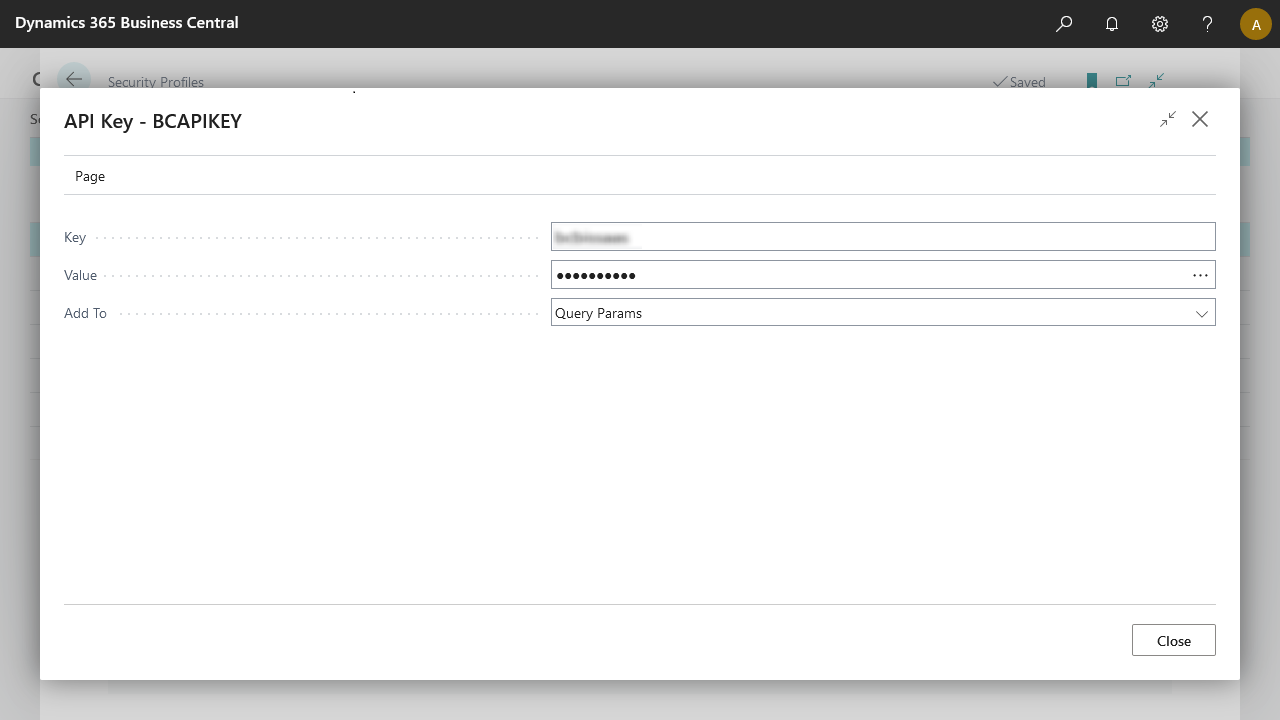
| Field | Description |
|---|---|
| Key | The Key is identifier or name of the api key, this should be retrieved from API's documentation. |
| Value | Value is storage key used to access the directory. This setting will not be exported when exporting the connection |
| Add To | can choose Query params and Header as per user requirement. |
Query parameters are a way to pass information to an API in a flexible and simple manner. They are added to the end of the API endpoint URL as a series of key-value pairs. For example, consider the following API endpoint: https://www.example.com/api/items?sort=asc&category=books In this example, ‘sort’ and ‘category’ are query parameters that are passed to the API to specify the desired sorting order and category of items to retrieve.
Headers, on the other hand, provide additional information about the API request and response. They are used to carry information such as the request method (GET, POST, etc.), the content type of the request payload, authentication information, and other metadata. Headers are included in the HTTP request and response messages.
