Business Integration Solutions Documentation
Record Handlers
A record handler enables customizations for a specific table of an internal document through the use of interfaces.
The following Interfaces are exposed that will allow data manipulation when a RECORDGENERATOR activity runs.
| Interface | Description |
|---|---|
BISIOnBeforeProcessRecord |
This interface can be used to execute functions or to manipulate field values before the record is validated and updated. An example is a General Journal Line which needs to be provided with a special Document No. In the method this interface exposes, the field values are set but not yet validated. |
BISIOnInsertRecord |
This interface can be used to override the Insert trigger of a record. BC will run the OnInsert trigger of a record by default. Attention: The record will not be inserted if this trigger does not perform an explicit INSERT statement. |
BISIOnModifyRecord |
This interface can be used to override the Modify trigger of a record. BC will run the OnModify trigger of a record by default. Attention: The record will not be modified if this trigger does not perform an explicit MODIFY statement. |
BISIOnDeleteRecord |
This interface can be used to override the Delete trigger of a record. BC will run the OnDelete trigger of a record by default. Attention: The record will not be removed when this trigger does not perform an explicit DELETE statement. |
BISIOnAfterProcessRecord |
This interface is executed after validating the record and updating the database. It can be used to update related tables or run additional functions. |
Default Record Handlers
Out of the box, 3 record handlers are available;
| Handler | Remarks |
|---|---|
| Base Record Handler | The default handler |
| BIS Reopen Document Handler | Implements BISIOnBeforeProcessRecord: Reopens a sales or purchase document |
| BIS Update Released Document Handler | Implements BISIOnBeforeProcessRecord and BISIOnAfterProcessRecord: Does the same as before, and also releases the document after the record is processed |
How To: Create a custom Record Handler
Usage
Use this task when you want to override one or more triggers that are run during record generation
Prerequisites
The following prerequisites are required
- Experience in developing in Business Central AL.
- Basic understanding of Business Integration Solutions.
- A development license.
- Create a new codeunit and implement 1 to 5 interfaces
codeunit 50000 YourCustomHandler implements BISIOnBeforeProcessRecord, BISIOnInsertRecord, BISIOnModifyRecord, BISIOnDeleteRecord, BISIOnAfterProcessRecord
{
var
!all the procedures required by the implemented interfaces must be created
!if in your case you only need to hook into the OnInsert method, put your logic there, and for the rest leave the Base Connector handle those
BaseConnector: Codeunit "TIC Table Connector Base"
procedure OnBeforeProcessRecord(var Rec: RecordRef): Boolean
begin
exit(BaseConnector.OnBeforeProcessRecord(rec));
end;
procedure OnInsertRecord(var Rec: RecordRef): Boolean
begin
!Add your logic that needs to be called when inserting a record here
Rec.Field(YourTable.FieldNo(YourFieldNumber)).Value('New value');
exit(BaseConnector.OnInsertRecord(rec));
end;
procedure OnModifyRecord(var Rec: RecordRef): Boolean
begin
exit(BaseConnector.OnModifyRecord(rec));
end;
procedure OnDeleteRecord(var Rec: RecordRef): Boolean
begin
exit(BaseConnector.OnDeleteRecord(Rec));
end;
}
- Create an enum extension, that extends BISRecordHandler (if you already have one, skip to the next step)
enumextension 50000 YourEnumExtension extends BISRecordHandler
{
...
}
- Add a new value in this enum extension, that will reference your custom handler from step 1 in one or more ways
enumextension 50000 YourEnumExtension extends BISRecordHandler
{
value(YourCustomHandlerId; YourCustomHandler)
{
Implementation =
BISIOnBeforeProcessRecord = YourCustomHandler,
BISIOnInsertRecord = YourCustomHandler,
BISIOnModifyRecord = YourCustomHandler,
BISIOnDeleteRecord = YourCustomHandler,
BISIOnAfterProcessRecord = YourCustomHandler;
}
}
You could also have in your enum extension a mix & match scenario where you can use a combination of the custom handler and the base connector. This way you only have to implement the needed interfaces, and the rest is handled by the base connector by default. See the below example.
!Enum extension example
value(YourCustomHandlerId; YourCustomHandler)
{
Implementation =
BISIOnBeforeProcessRecord = YourCustomHandler,
BISIOnInsertRecord = "BIS RecordHandler",
BISIOnModifyRecord = "BIS RecordHandler",
BISIOnDeleteRecord = "BIS RecordHandler",
BISIOnAfterProcessRecord = YourCustomHandler;
}
!Codeunit handler example
codeunit 50000 YourCustomHandler implements BISIOnBeforeProcessRecord, BISIOnAfterProcessRecord
{
procedure OnBeforeProcessRecord(var RecRef: RecordRef): Boolean
begin
!Execute your logic here
end;
procedure OnAfterProcessRecord(var RecRef: RecordRef): Boolean
begin
!Execute your logic here
end;
}
- Go to your recordgenerator activity setup page, and click on the design action for the linked document
- On the document design page, choose the table node that you want to use the new record handler
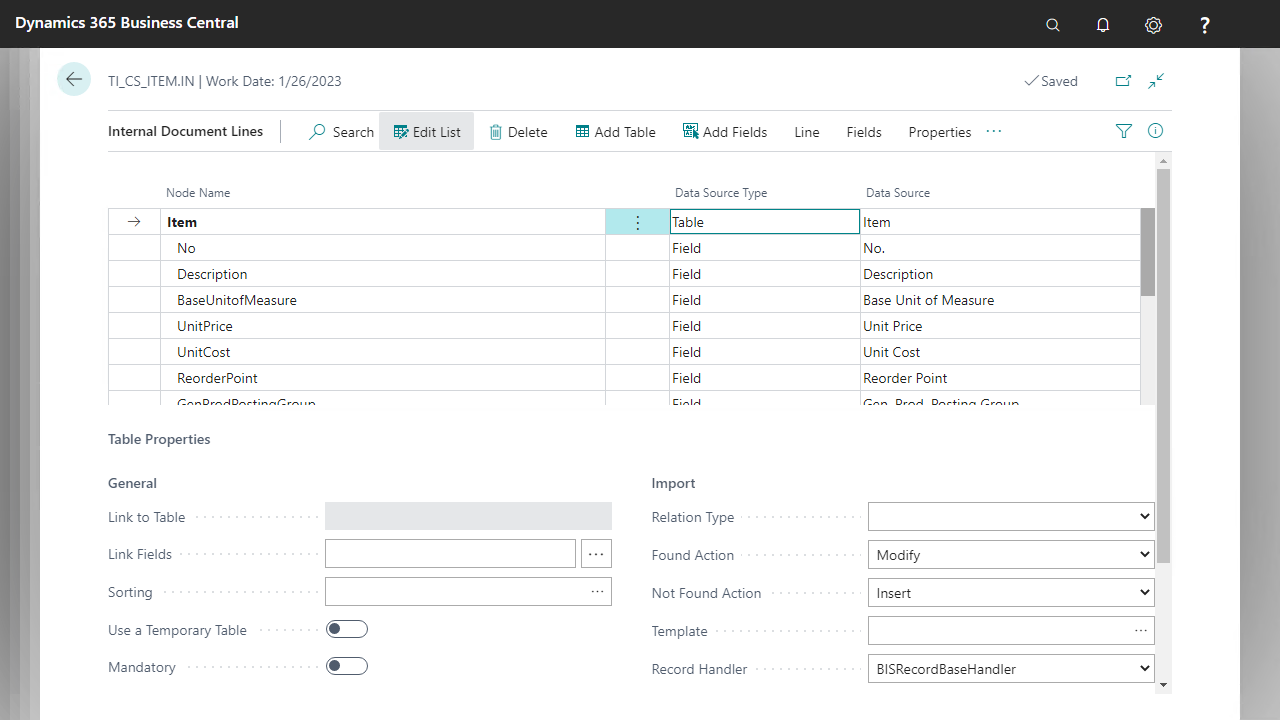
Upgrading custom connectors
The following is an example of a legacy custom connector which has the OnInsertRecord hook. This would typically have the following structure.
codeunit 50000 "DemoCustomConnector"
{
procedure OnInsertRecord(var Rec: Item): Boolean
begin
!// Your custom logic
end
}
To upgrade this connector in the easiest way, carry out the following steps.
- Make the custom connector implement
BISIOnInsertRecord. - Implement the
OnInsertRecord(var RecRef: RecordRef)procedure, by calling the legacyOnInsertRecord(var Rec: Item), or calling the default BISRecordHandler if the table is not supported by your logic.
codeunit 50000 DemoCustomConnector implements BISIOnInsertRecord
{
procedure OnInsertRecord(var RecRef: RecordRef): Boolean
var
Rec: Record Item;
Result: Boolean;
begin
if RecRef.Number() <> Database::Item then
exit(BISRecordHandler.OnInsertRecord(RecRef));
RecRef.SetTable(Rec);
Result := OnInsertRecord(Rec);
RecRef.GetTable(Rec);
exit(Result);
end;
procedure OnInsertRecord(var Rec: Item): Boolean
begin
!// Your custom logic
end
}
Make sure that RecRef is updated again before exiting using the
RecRef.GetTableprocedure.
- Add the codeunit to an enum extension extending
BISRecordHandler.
enumextension 50000 "DemoRecordHandler" extends BISRecordHandler
{
value(50000; DemoHandler)
{
Caption = 'Demo Record Handler';
Implementation = BISIOnBeforeProcessRecord = "BIS RecordHandler",
BISIOnInsertRecord = DemoCustomConnector,
BISIOnModifyRecord = "BIS RecordHandler",
BISIOnDeleteRecord = "BIS RecordHandler",
BISIOnAfterProcessRecord = "BIS RecordHandler";
}
Remember that one codeunit can implement multiple interfaces.
