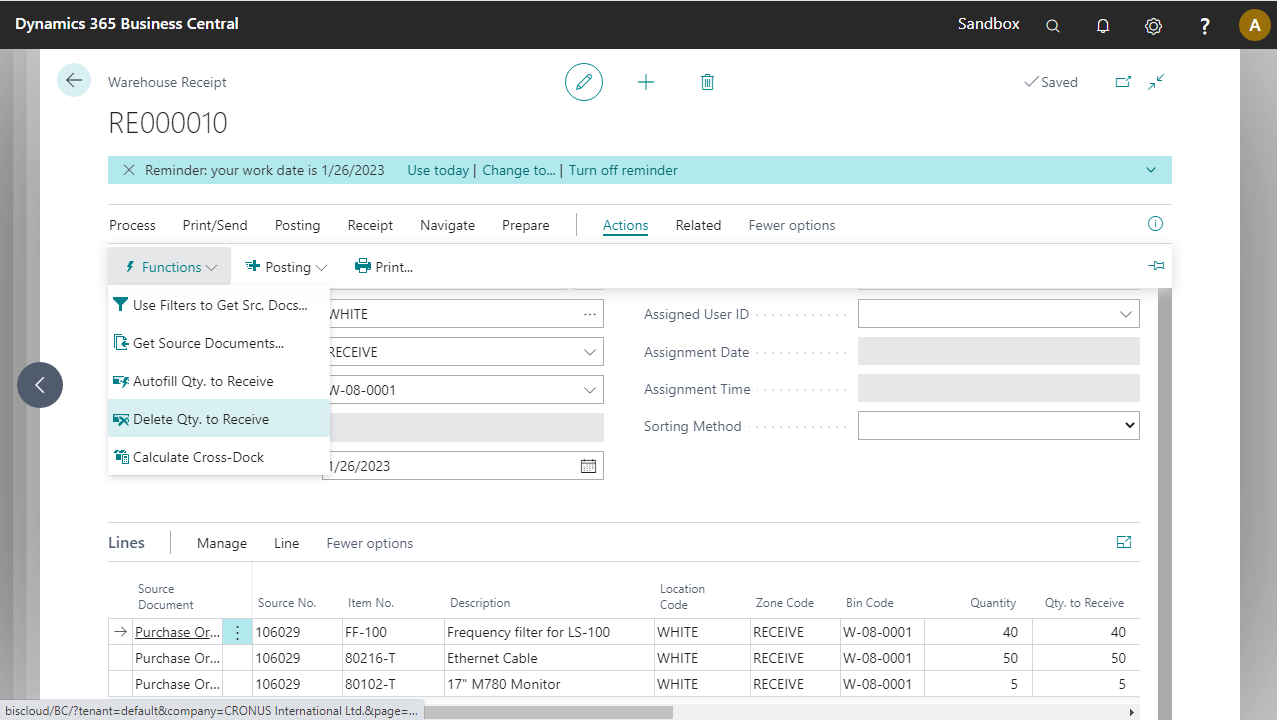ANY Process Demo: WMS Receipt - Prerequisites
In this demo script a Released Purchase Order will be used as source document for a Warehouse Receipt. This released Purchase Order needs to be created before the use of the WMS Receipt pre-configured process.
Execute the following steps in Microsoft Dynamics Business Central
- Go to
Purchase Ordersand create a new purchase order. - In the Vendor field, select
01905382 NewCaSup.
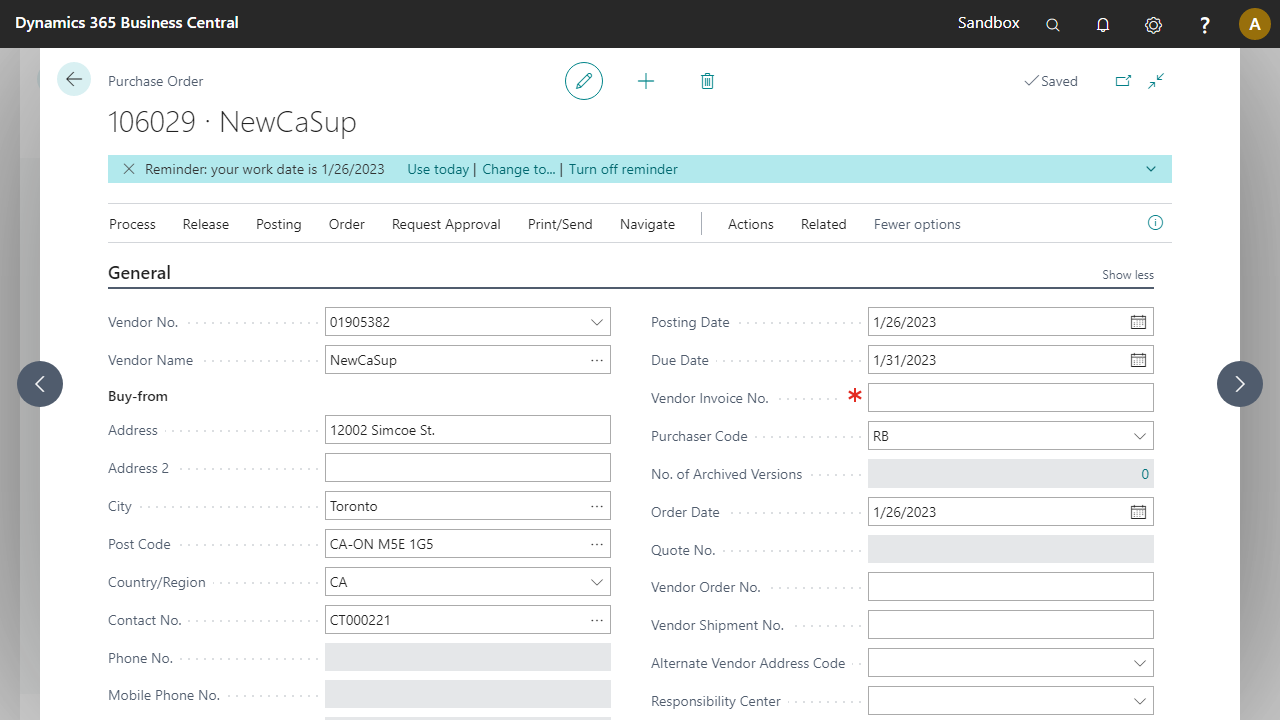
- Add the following lines.
| Type | No. | Location | Quantity | Unit of Measure Code |
|---|---|---|---|---|
| Item | FF-100 | WHITE | 40 | PCS |
| Item | 80216-T | WHITE | 50 | PCS |
| Item | 80102-T | WHITE | 5 | PCS |
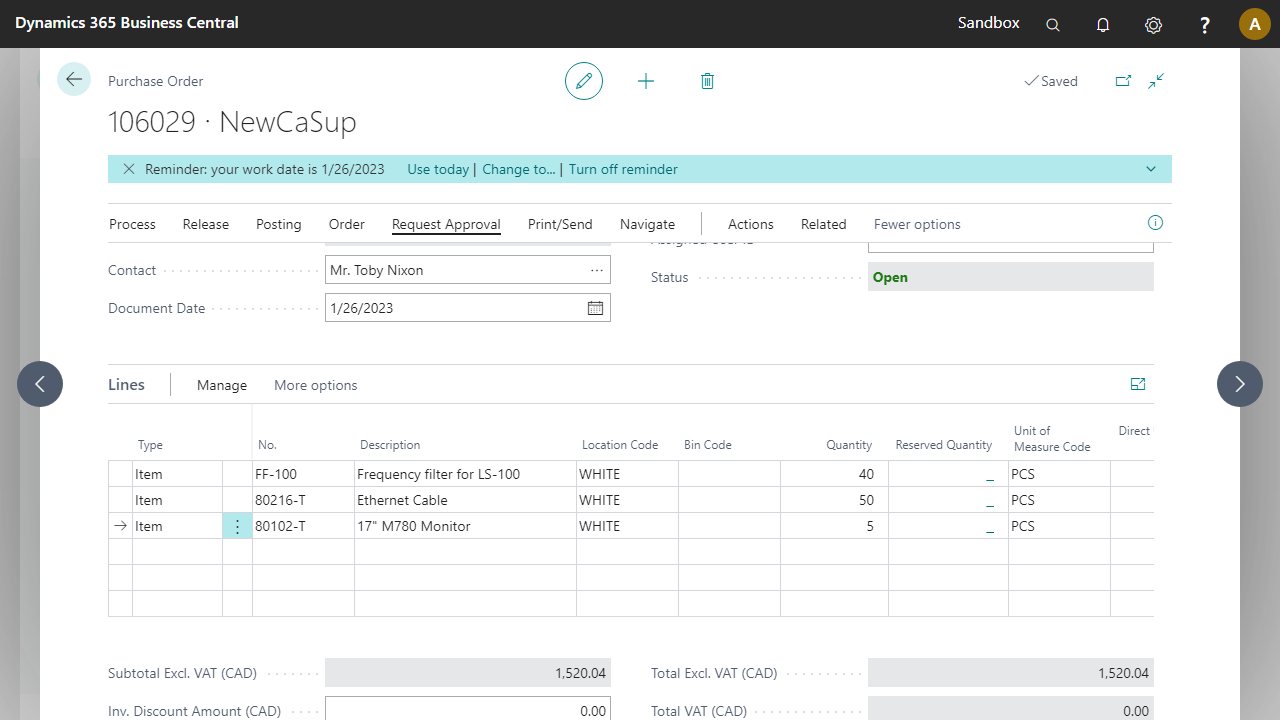
- Release the order and go to
Actions > Warehouse > Create Whse. Receipt.
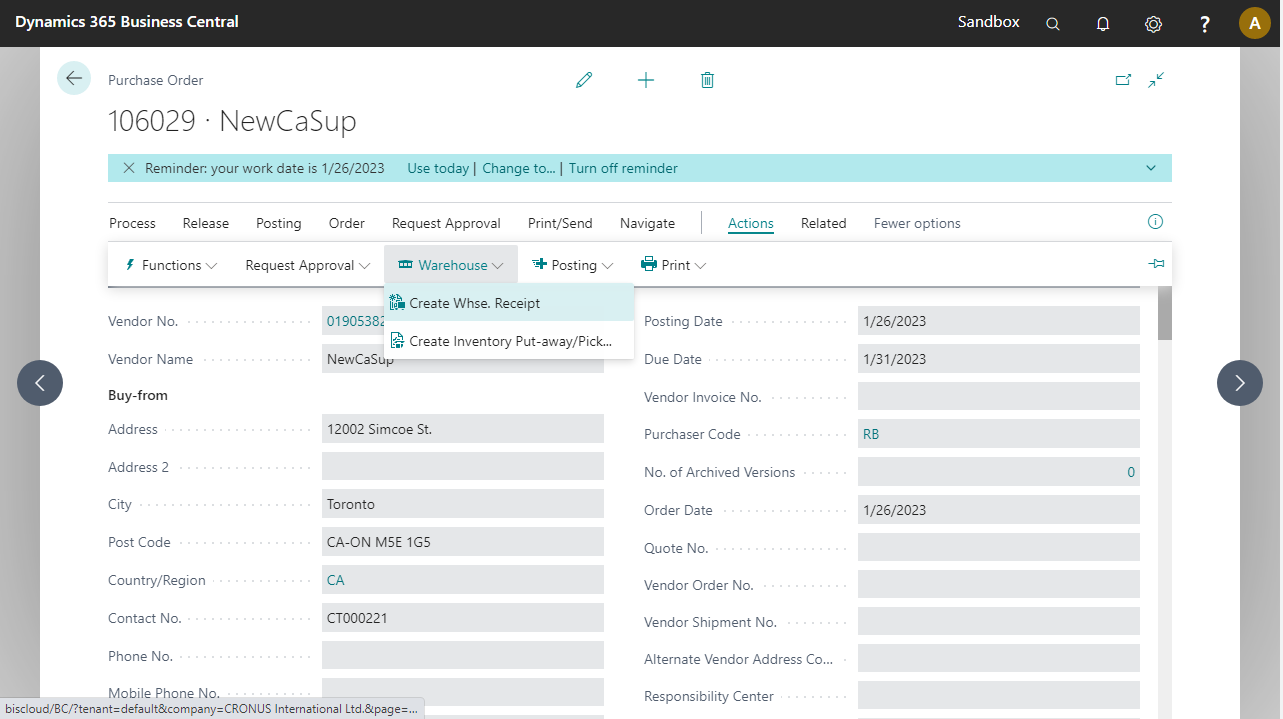
- You should be redirected to the newly created warehouse receipt.
Optional: Personalize the page so that the fields
Location Code,Zone CodeandBin Codeare at the start of the column list in the lines, after description.
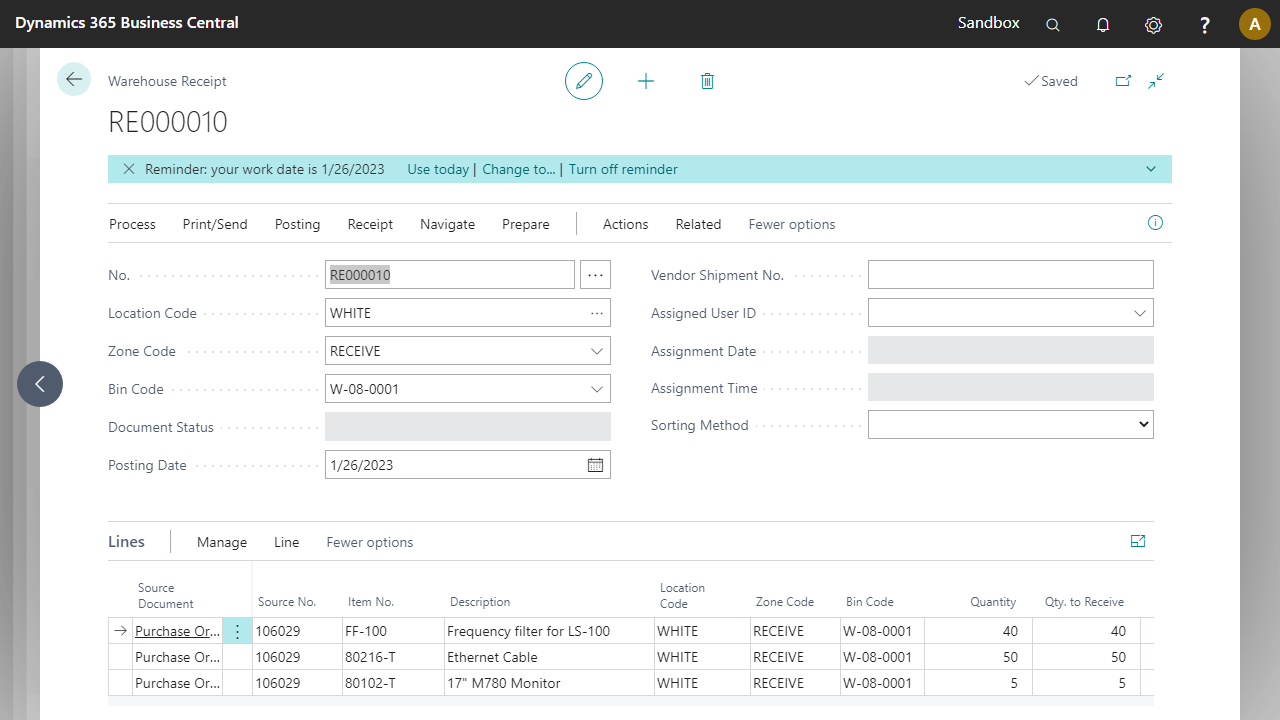
- In the Warehouse Receipt Lines, the field Qty. to Receive is automatically filled. These quantities need to be filled in through the pre-configured process. Go to
Actions > Functions > Delete Qty. to Receive.