ANY Process Demo: WMS Move Inventory - Prerequisites
In this demo script a Released Purchase Order will be used as source document for a Warehouse Receipt document, which is the base for the Warehouse Put-away document to be processed in this preconfigured process.
In order to get a Warehouse Put-away document execute all the steps of the demo script WMS Receipt, before using the process.
Warehouse Journal Batch
For the Warehouse Reclassification Journal, one or more Whse. Journal Batches can be used. At least one should be available.
Execute the following steps to make sure that a default batch exists.
Go to the
Warehouse Journal Templatespage.Select the
RECLASStemplate and go toRelated > Template > Batches.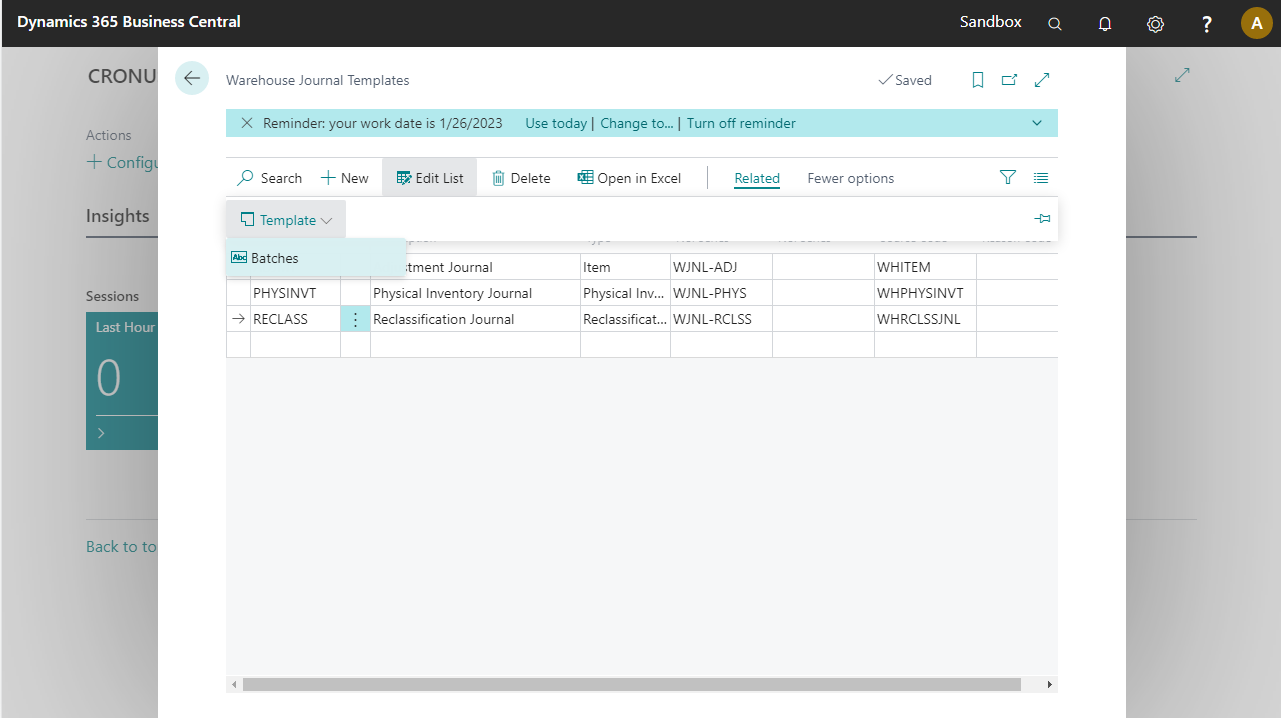
Unless it already exists, create the batch
DEFAULTfor locationWHITE.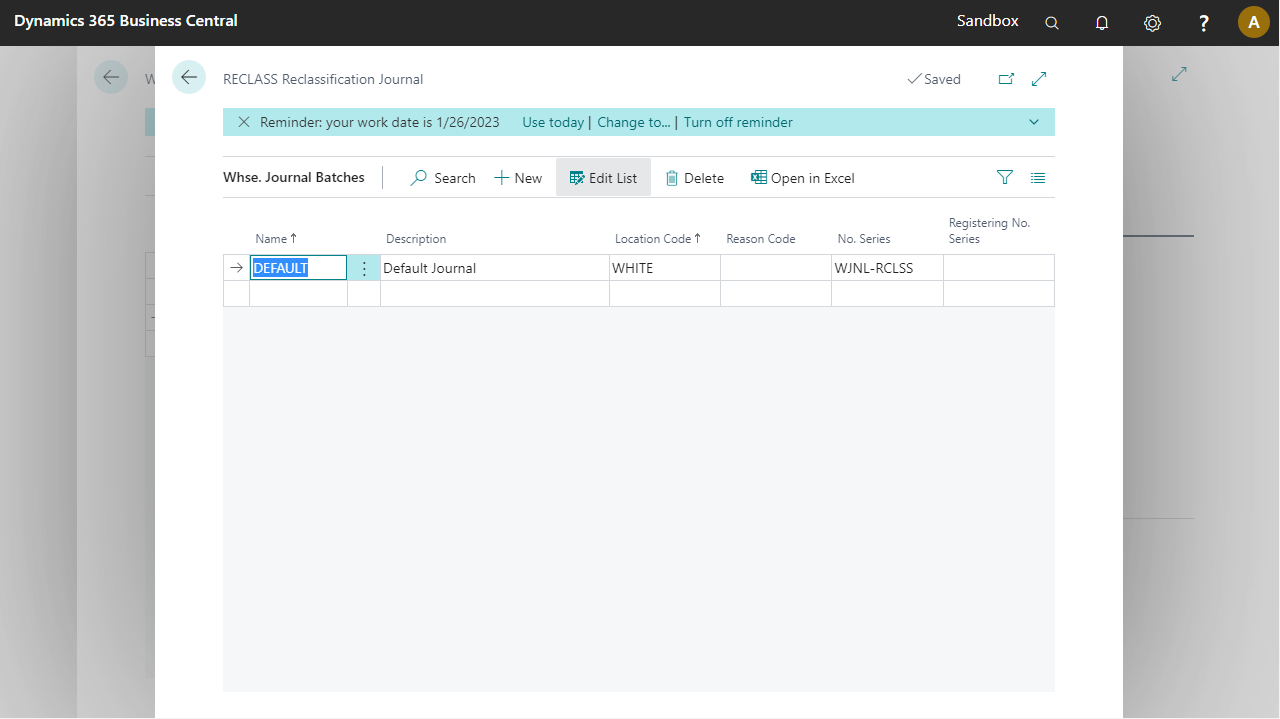
Add inventory for lot tracked item.
Execute the next steps in BC to make sure that item 80216-T has inventory.
- Create a
Warehouse Item Journal. Make sure that the location is set toWHITE. - Add a new line for item
80216-Ton a random bin (e.g. W-04-0005 for 20 pieces).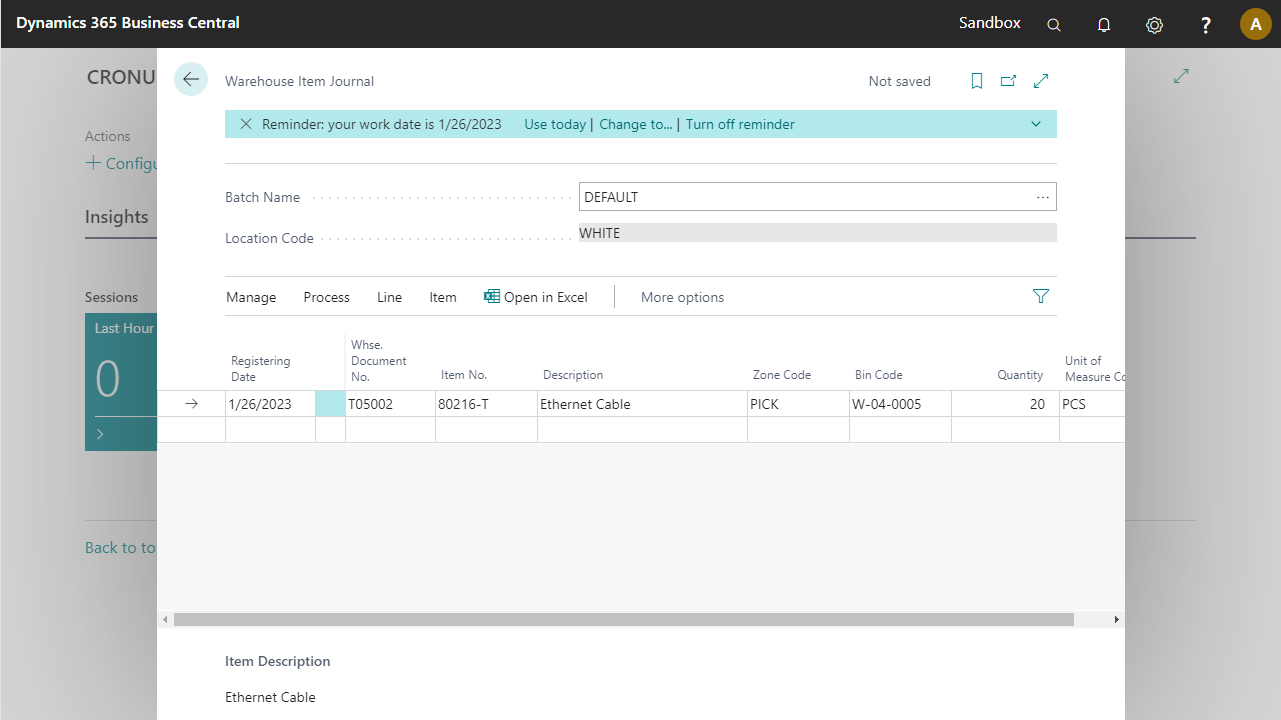
- Go to
Line > Item Tracking Linesand add 2 lots, each containing 10 pieces.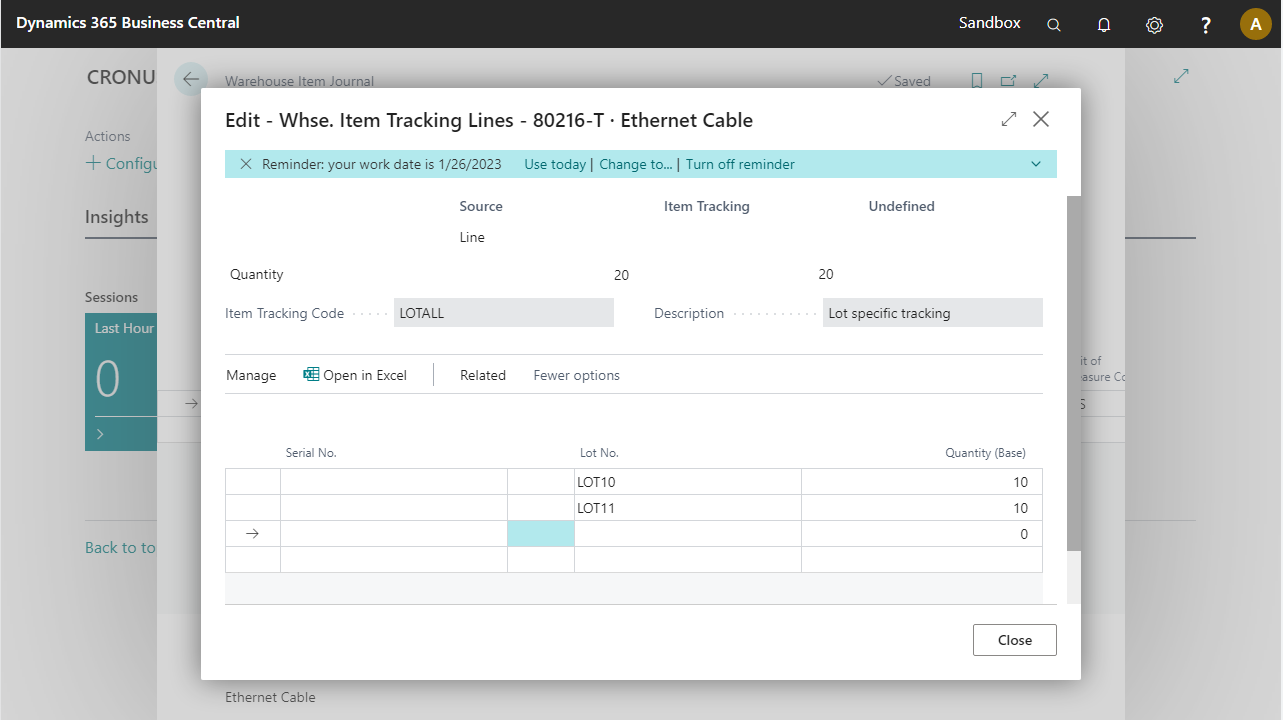
- Close the window and click
Process > Register.
