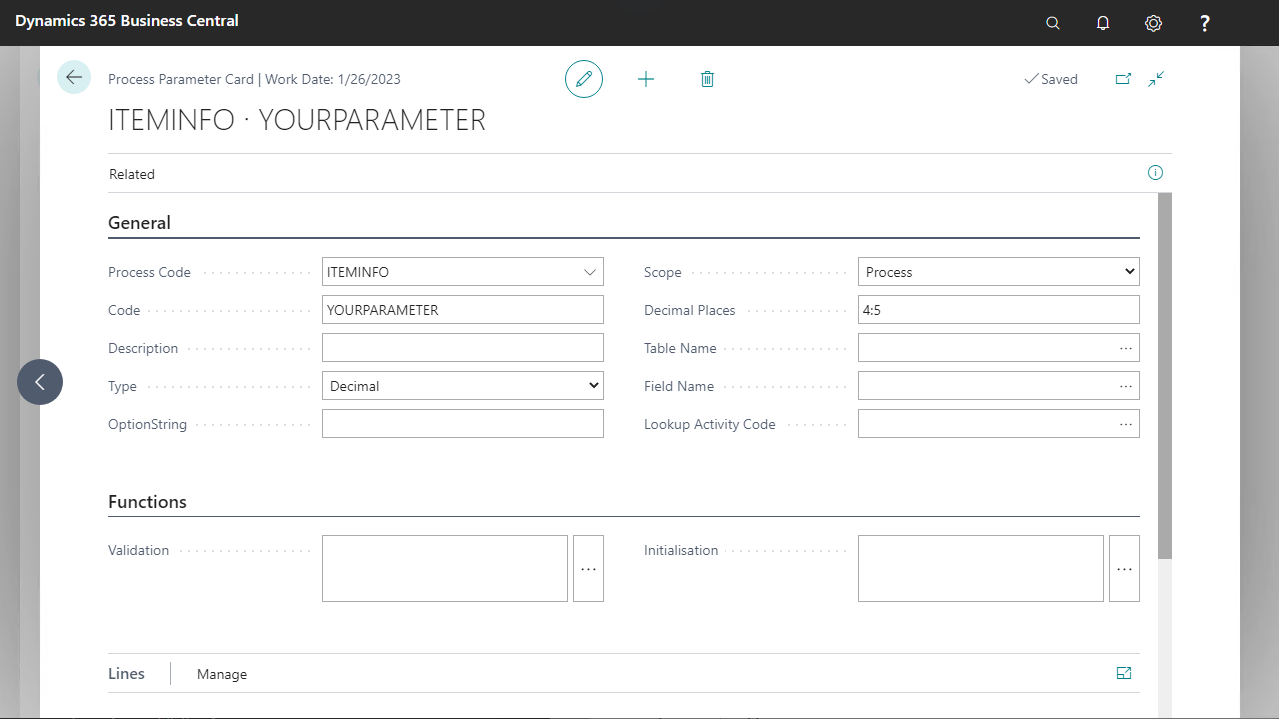Anywhere Mobility Studio Documentation
Parameter properties
| Property | Description |
|---|---|
| Process Code | Identifier of the process |
| Code | Identifier for the Parameter |
| Description | A short description of the parameter, usually stating the use |
| Type | The datatype of the parameter: "",Integer,Text,Code,Decimal,Option,Boolean,Date,Time and DateTime |
| Table Name | The related table of the parameter |
| Field Name | The related field of the parameter |
| Scope | The scope of the parameter, either Stack or Process |
| Initial Value | An expression to give the parameter an initial value |
| Validation | An expression that will be executed when the parameter is given a value |
| Lookup Activity No. | The Activity that will be called when a lookup is executed on the parameter |
| No. of Related Parameters | The number of parameters that will be given a value when this parameter receives a value |
| Option String | If Table Name/Field Name is known/inserted and type is Option it will be copied automatically to this field. This could be replaced by other values. Also applicable for Boolean values |
Decimal Places
- Only available for decimal parameters, controls the decimal precision that the parameter value will have
- It needs to have the following structure "Minimum Decimal Value:Maximum Decimal Value", ex. "2:2", "4:6"
- If there is no value specified, the default value from ANY Setup will be used
Scope
- Process parameters are available during the process’ life cycle starting from the activity they are first used or when they have an initial value, from the start of the process. They are out of scope when the process changes.
- Stack parameters are available from the first activity they are used until they reach the same activity again. They are not available on that activity, but will be initialized again. They have a sliding scope, meaning that when the same parameter is modified in a later activity, the parameter will be attached to that activity, and will be initialized when the later activity is reached.