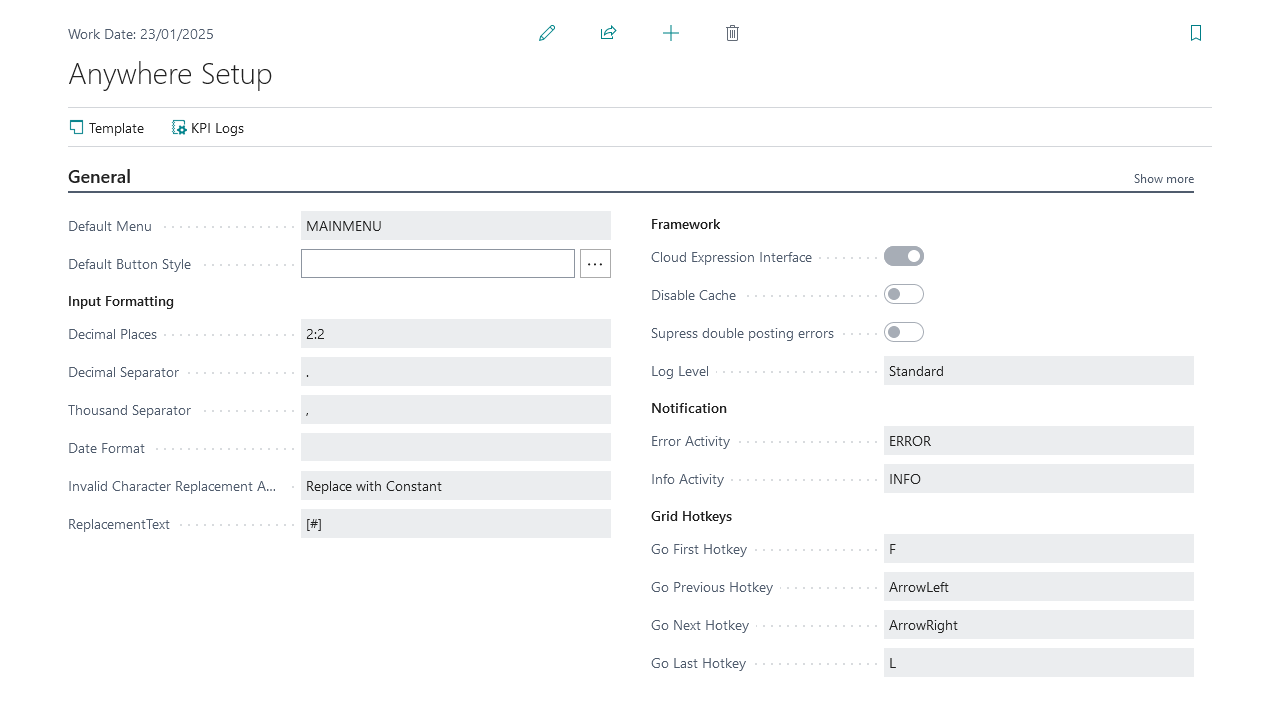| Default Menu |
Default start process used, in case the user doesn't have one specified in its setup |
| Default Button Style |
Style used for the default button |
| Decimal Places |
Controls the default decimal precision to be used |
| Decimal Separator |
Character used for the decimal separator |
| Thousand Separator |
Character used for the thousand separator |
| Date Format |
Format used to display date values |
| Invalid Character Replacement |
Option used when an invalid xml character is being sent by the portal to Business Central: Replace with Constant, Replace with Value or Remove |
| Replacement Text |
Replacement text used for the invalid characters sent by the portal to Business Central in case the Invalid character replacement field has one of the values: Replace with Constant or Replace with Value |
| Cloud Expression Interface |
Use the Expression interface instead of registering codeunits |
| Disable Cache |
Forces the webservice to use the last version of the database |
| Supress double posting errors |
When documents are posted multiple times, when detected, those errors are supressed |
| Log Level |
Set the level of logging |
| Error Activity |
The activity that is sent to a user when an error notification is generated |
| Info Activity |
The activity that is sent to a user when an info notification is generated |
| Go First Hotkey |
Hotkey used to go to the first line in a grid |
| Go Previous Hotkey |
Hotkey used to go to the previous line in a grid |
| Go Next Hotkey |
Hotkey used to go to the next line in a grid |
| Go Last Hotkey |
Hotkey used to go to the last line in a grid |
| Portal URL |
The URI to your Anywhere Mobility Portal |
| Web Service URL |
Web service URL used by the Portal to comunicate with BC |
| License Key |
Set the license key in the framework instead of the Portal |