Microsoft Dynamics BC Documentation
About: EMAILWRITER Endpoint
In Business Integration Solutions, use the EMAILWRITER endpoint to write email messages to configured receipients.
Usage
Use this endpoint to send your message using the built-in mail capabilities of Business Central.
Concept
To relay your messages via email, you must add at least one email account.
This endpoint is especially used with the following activities:
- XML To HTML Translator Activity: Using this activity you can provide messages in HTML or Plain Text format.
- Attachment Generator Activity: Using this activity you can attach standard Microsoft Dynamics BC reports in PDF, Microsoft Word or Microsoft Excel formats.
Email Accounts must be configured in order to test or demo notifications.
[Microsoft Dynamics Business Central] ➡️ [<Event>] ➡️ [<Activities>] ➡️ [Email Writer]
The Email Writer endpoint replaces the SMTP Writer endpoint.
How to: Setup Email Writer Endpoint
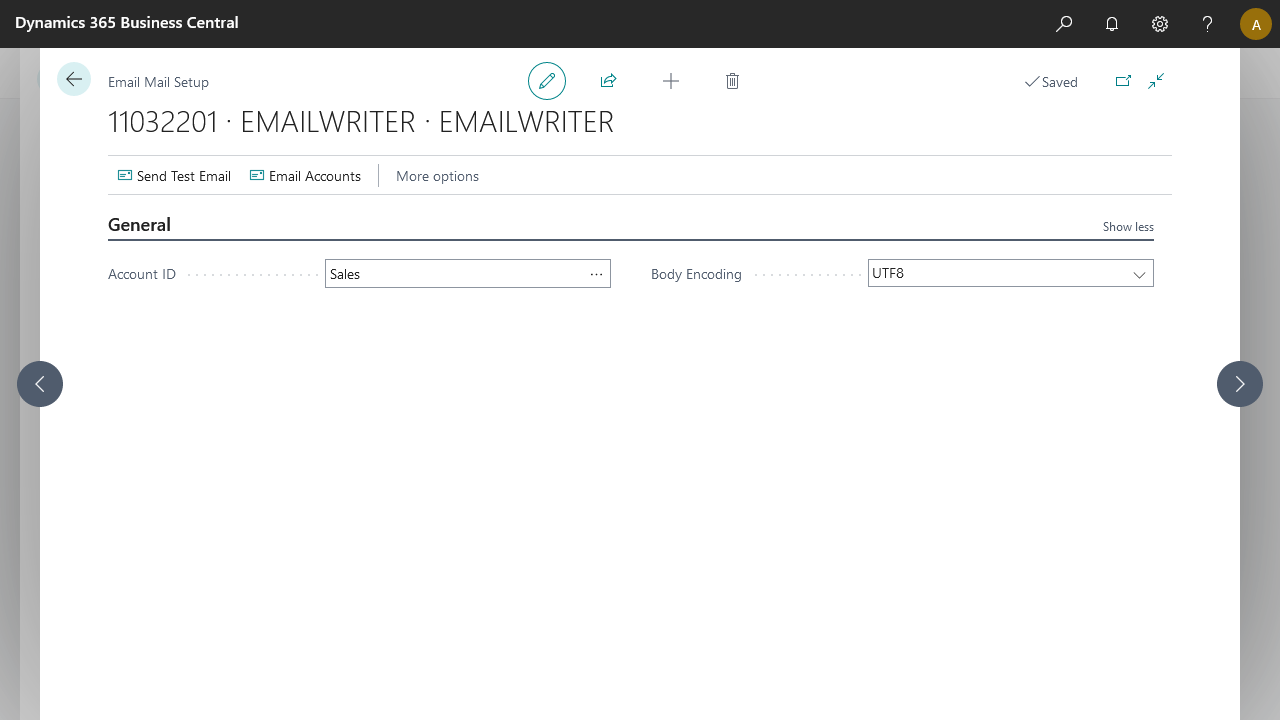
Use Email Writer endpoint to relay Notifications via email to recepients. The endpoint will write the content of the email in UTF-8 by default.
To setup email writer endpoint:
- Create a Notification and insert the element EmailWriter.
- On the elements line, click Edit.
- Click On the Add Email Account,

Email Accounts documentation can be found here https://learn.microsoft.com/en-us/dynamics365/business-central/admin-how-setup-email
