Product Engineering - Engineering Change Management
How To : Setup ECM Connections
NOTE: These connections are based on the Business Integration Solutions Connectivity Studio. To properly maintain this function, detailed, knowledge of BIS is required. This is a limited explanation of Elements required in Connections to make Engineering Change exports and imports
Engineering Change Request (ECR)
In the example scenario the ECR is processed based on a Lifecyle. When the ECR is approved and the LifeCycle is set to the PROCESS state the connection is triggered. The, example, ECM-ECR Connection has the following elements:
| Type Code | Type | Description |
|---|---|---|
| LIFECYCLEEVENT | Event | Event triggered by the ECM-ECR LifeCycle, State Code 40-PROCESS |
| XMLGENERATOR | Activity | Creates an XML file from the ECR record. The field included in the XML file are defined in an Internal - Export Document (ECM-ECR) |
| FILEWRITER | Endpoint | Writes the XML file to the drop folder on the file system |
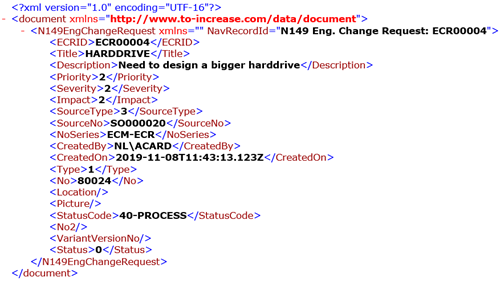
Engineering Change Order (ECO)
When the ECR is processed engineering submits the changes from the engineering system as an xml file. The xml file is placed in a drop folder on the file system from where it is retrieved by an ECM Connection. Processing the file can be manual or handled by a Job Queue as provided by BIS: N111 Job Queue Handler. The, example, ECM-SOLID Connection has the following elements:
| Type Code | Type | Description |
|---|---|---|
| FILEREADER | Endpoint | Reads the xml file from the drop folder either manually or processed by a Job Queue |
| XMLTOXMLTRANSLATOR | Activity | Optional xslt to transform an xml to a new xml lay-out |
| MAPPER | Activity | Maps an external document to an internal document. The external document represents the, converted, xml as created by engineering. The internal document represents the Engineering Change Staging |
| RECORDGENERATOR | Activity | Based on the Mapper output an Engineering Change Staging record is created in Dynamics 365 Business Central. |
| EVENTGENERATOR | Activity | Optional to trigger a Job Queue for a follow-up action like creating an Engineering Change Order from the Engineering Staging. |
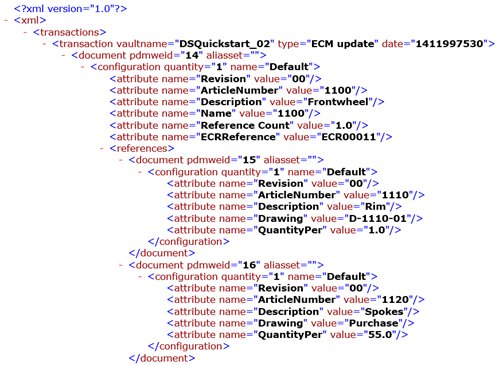
See also
Reference
Getting started with Business Integration Solutions
