Business Integration Solutions Documentation
How to: Fix Configuration File
Error
When using the Mapper Activity in one of our Business Integration Solutions, you might get this error message after processing the Connection:
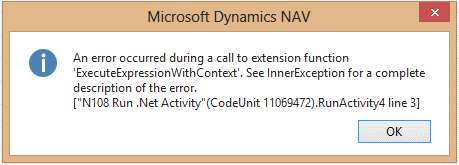
The Trace Log functionality will provide more information about this error message. In this expanded error explanation, you’ll find the following sentence: “…Dynamic operations can only be performed in homogenous AppDomain…”
Again, we will not go into the details of this error, but the solution is very simple. So please complete the following steps, otherwise you won’t be able to use the Mapper Activity in one of our Business Integration Solutions for Microsoft Dynamics NAV.
Solution
- Find the Service folder on the Server Tier (say: C:\Program Files\Microsoft Dynamics NAV\90\Service).
- Here you’ll find a file named Microsoft.Dynamics.Nav.Server.exe. This is the file we need.
- Open this file using Notepad or Visual Studio and select the line <NetFx40_LegacySecurityPolici enabled=”true”/> as shown in the image below:
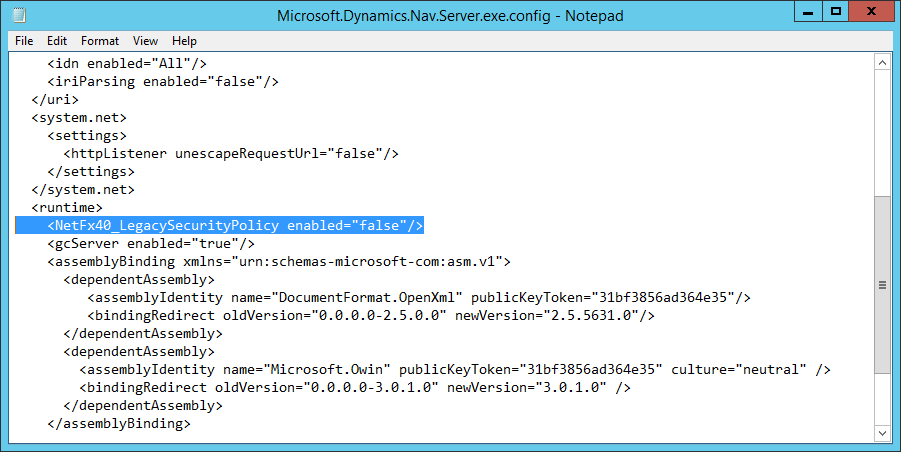
- Delete this line and save the file on the same location. After saving the file you need to restart the Microsoft Dynamics NAV Server Instance. Once that is done, you can restart the Dynamics NAV Client and Run the Connection again.
