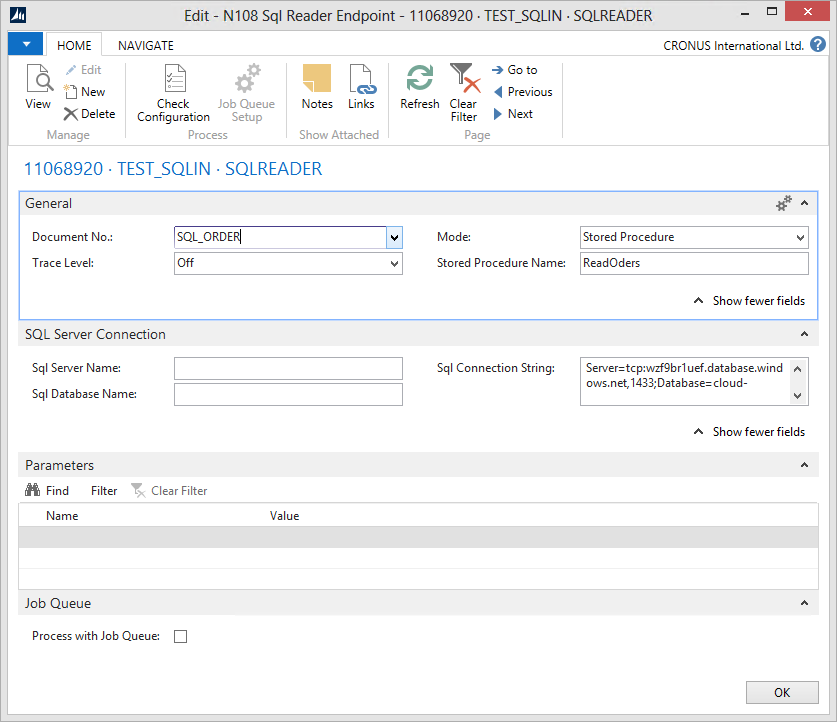Business Integration Solutions Documentation
How to: Setup SQL Reader Endpoint
Use SQL Reader endpoint to read data from SQL Server in XML format and process the data into Microsoft Dynamics NAV.
The SQL Reader endpoint expects the data to be available in a SQL Server database, which is connected using the connection string specified. As this variant of the reader uses the automatic mode, no further programming is required in SQL Server. The connection string must be in the appropriate format, and must at least contain the server name, the database name and the authentication information.
To setup sql reader endpoint:
- Define a SQL Server database with tables, fields and relations.
- Obtain a connection string to the SQL Server database, which will allow the NAV service tier user to connect and read data from it.
- Define an external document definition for the SQL Server tables and fields that must be read.
- Include the SQL Reader endpoint into the pipeline.
- Configure the SQL Reader endpoint with the connection string and the external document definition.
- Add additional filter clauses for specific tables in the document definition.
- Check the configuration of the endpoint, which will validate the external document definition and test the SQL connection.
For testing purposes it is recommended to activate the Trace Level, which gives you insights in the logging on the SQL Database. When publishing the connection, the Trace Level needs to be disabled due to performance reasons.