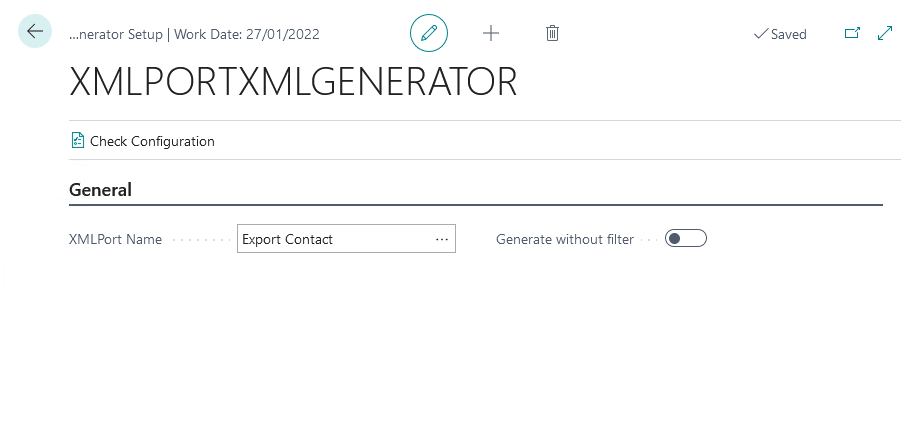Business Integration Solutions Documentation
How To: Setup XMLPort XML Generator Activity
Use XML Port XML Generator when you want to export Microsoft Dynamics NAV data using an XML Port object.
Setup
- Create a connection and insert the element XMLPORTXMLGENERATOR.
- On the elements line, click Edit.
- On the XML Port XMLGenerator setup, fill in the following settingsg
- Click Check Configuration to see if there are any configuration errors.
- Click Ok.
Settings
| Field | Description |
|---|---|
|
XMLPortNo. |
Specify NAV XML port. |