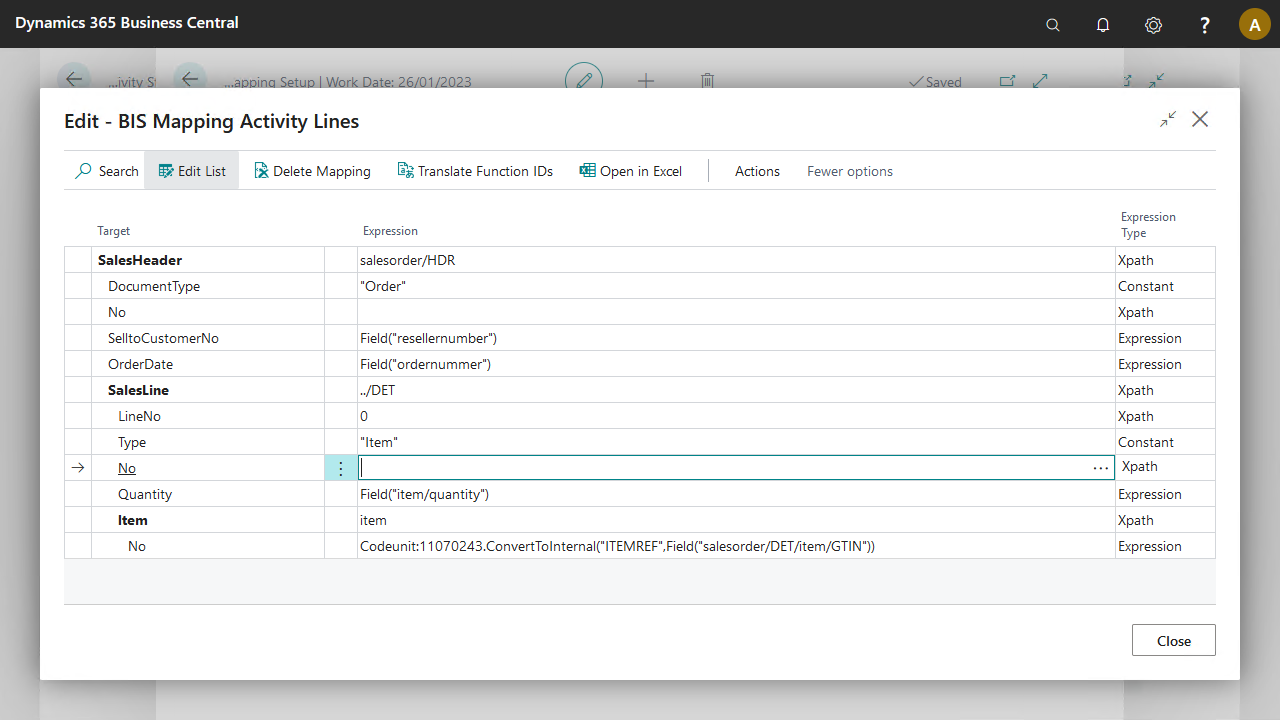Business Integration Solution Documentation
How To: Setup Mapper Activity
The Mapper activity is used to synchronize the internal and external documents, especially when the external document structure is different from your internal document structure.
Settings
| Field | Description |
|---|---|
| Source Document Type | Select the source document type. Usually an exteral type is selected in case of an import connection and internal type is selected in case of an export connection. |
| Source Document No. | Based on the source type select the source document. |
| Target Document Type | Select the target document type. Usually an internal type is selected in case of an import connection and external type is selected in case of an export connection. |
| Target Document No. | Based on the target type select the target document. |
| Processing Mode | Choose Default option if the the import data set is not too large. This option is for backward compatibility with previous BIS versions. Streaming is for better performance on for larger datasets, however the streaming option cannot be ported to the SaaS version of BIS. |
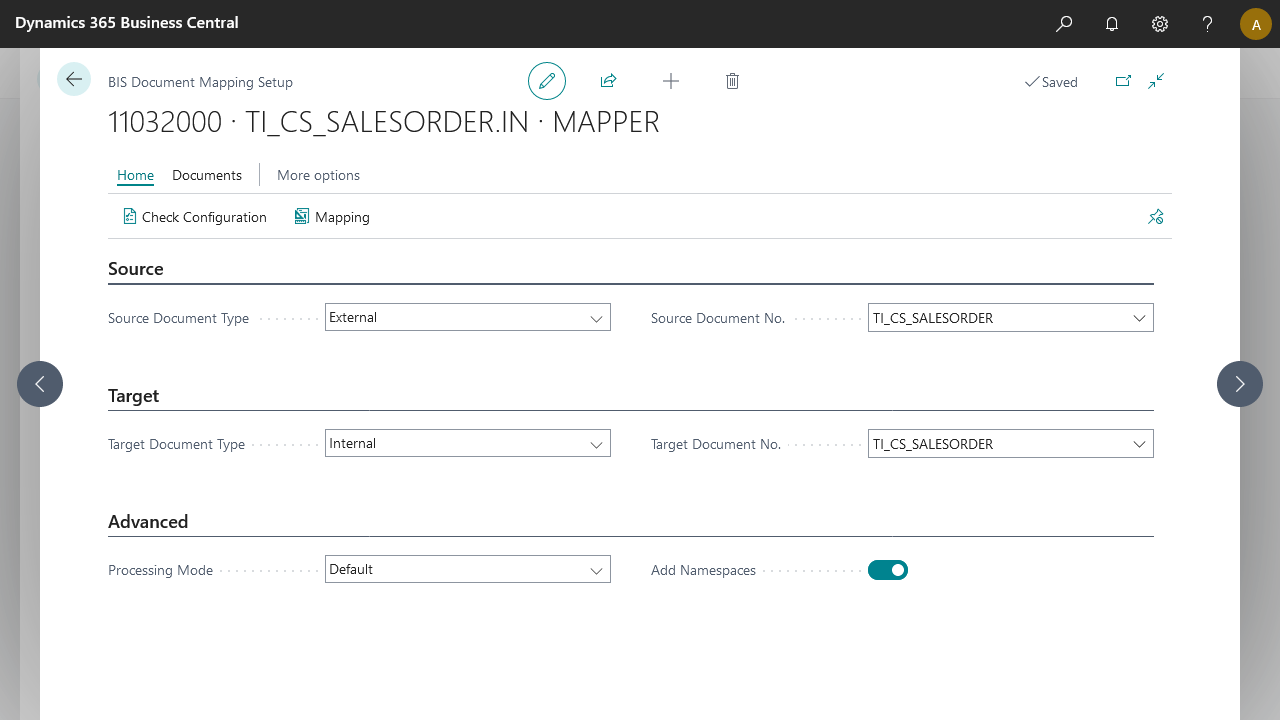
Setup
- Create a connection and insert the element MAPPER.
- On the elements line, click Edit.
- Fill in the settings field, see settings)
- Click Mapping.
- On the Mapping Activity Lines configure how the source fields and the target fields should be mapped. You can use the AssistEdit to define the mapping correctly.
- Click Ok.
- Click Check Configuration to see if there are any configuration errors.
- Click Ok.