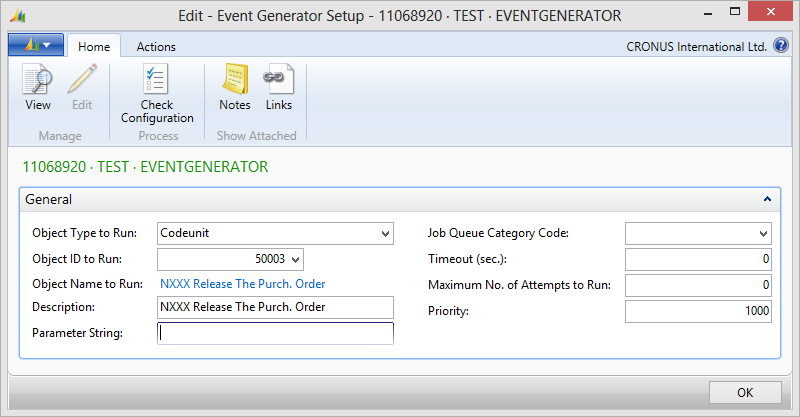Business Integration Solutions Documentation
How To: Setup Event Generator Activity
Use an Eventgenerator activity to generate a Job Queue event for a message.
- Create a connection and insert the element EVENTGENERATOR.
- On the elements line, click Edit.
- On the Eventgenerator setup, fill in the settings
Settings
| Field | Description |
|---|---|
|
Object Type to Run | Specifies the type of the object, report or codeunit, that is to be run for the job queue entry. After you specify a type, you then select an object ID of that type in the Object ID to Run field. |
|
Object ID to Run | Specifies the ID of the object that is to be run for this job. You can select an ID that is of the object type that you have specified in the Object Type to Run field. If you specify Report as the object type to run, all object IDs of that type will be available in the list. However, you can only select reports whose ProcessingOnly property is set to Yes. |
|
Object Name to Run |
Specifies the name of the object that is selected in the Object ID to Run field. |
|
Description |
Specifies a description of the job queue entry. You can edit and update the description on the job queue entry card. The description is also displayed in the Job Queue Entries window, but it cannot be updated there. You can enter a maximum of 50 characters, both numbers and letters. |
|
Parameter String |
Specifies a text string that is used as a parameter by the job queue when it is run. |
|
Job Queue Category Code |
Specifies the code of the job queue category to which the job queue entry belongs. Choose the field to select a code from the list. |
|
Timeout (sec) |
Specifies the number of seconds that you want to set for a job queue entry to time out. You can use this setting to help in managing resource usage. If a job queue entry has a timeout setting specified in the Timeout (sec.) field and it times out, the timeout setting overrides the configuration in the Maximum No. of Attempts to Run field. The job queue entry does not continue to attempt to run. |
|
Maximum No. of Attempts to Run |
Specifies how many times a job queue task should be rerun after a job queue fails to run. This is useful for situations in which a task might be unresponsive. For example, a task might be unresponsive because it depends on an external resource that is not always available. By default, the value is set to 0 (zero), which means that the number of attempts is infinite. If a job queue entry has a timeout setting that is specified in the Timeout (sec.) field, and it times out, the timeout setting overrides the configuration in the Maximum No. of Attempts to Run field. The job queue entry does not continue to attempt to run. |
|
Priority |
Specifies the assigned priority of a job queue entry. You can use priority to determine the order in which job queue entries are run. You can use the setting to help with resource management. A value of 0 indicates the highest priority. The default setting is 1000. |
- Click Check Configuration to see if there are any configuration errors.
- Click Ok.