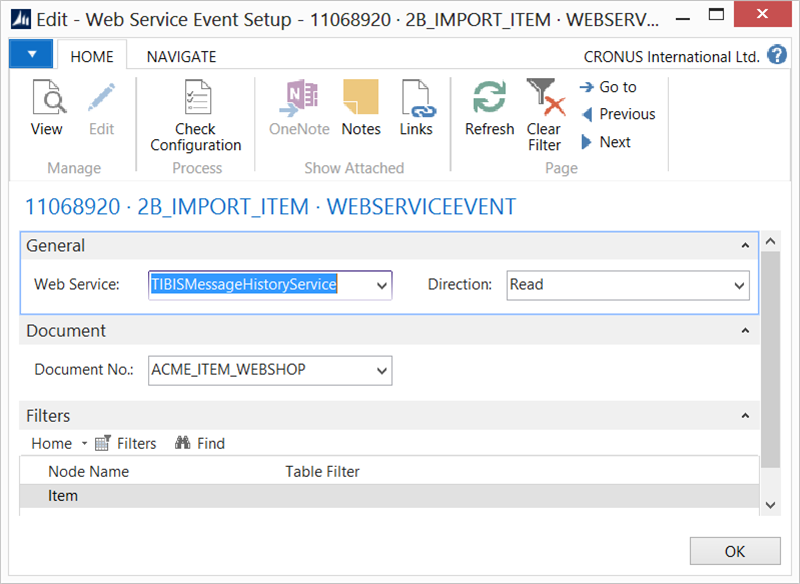Microsoft Dynamics NAV Documentation
How To: Setup Webservice Event
Use this task to setup a Webservice Event, which can be used to import data into or export data from Microsoft Dynamics NAV, based on a call to the Microsoft Dynamics NAV Webservice from an external party.
To setup webservice event:
- Create an export connection and insert the element WEBSERVICEEVENT.
- On the elements line, click Edit.
- On the Web Service Event Setup, fill in the following fields:
| Field | Description |
|---|---|
| Web Service | Specify an existing web service that has been created and published in the current database. |
| Direction | Specify if you want to use the webservice event for reading and/or writing data. |
| Document No. | Specify the internal document based on which the data is read or written. |
| Node Name | This field is used for filtering purpose. The node names are specified according to the internal document structure. |
| Table Filter | Specify the table filter. This filter will be applied on the data set. |
- Click Check Configuration to see if there are any configuration errors.
- Click Ok.