Business Integration Solutions Documentation
How To: Setup Code Event/NETCode Event
A Code Event/NETCode Event is is used to trigger an outbound pipeline based on AL code in Microsoft Dynamics Business Central.
To trigger a code-event, AL code must be created to trigger the right code. See How to Create a Code Event
To setup Code event:
- Create a connection and insert the element CODEEVENT.
- On the elements line, click Edit.
- On the Code Event Setup, fill in the following fields:
| Field | Description |
|---|---|
| Event ID | The identifier to trigger this specific code event |
| Table ID | The code-event is triggerd with a record scope, the table ID signifies which record is shared via this event |
| Table Filter | Optionally, enter a table filter to only execute this code event with records in a specific range |
| Post with job queue | In case code-event should be handled by a separate job queue entry, enable this option to asynchronously run the connection from the session triggering the code-event |
| Job Queue Category Code | Setup the Job queue category code, to ensure parallell processing |
- Click Check Configuration to see if there are any configuration errors.
- Click Ok.
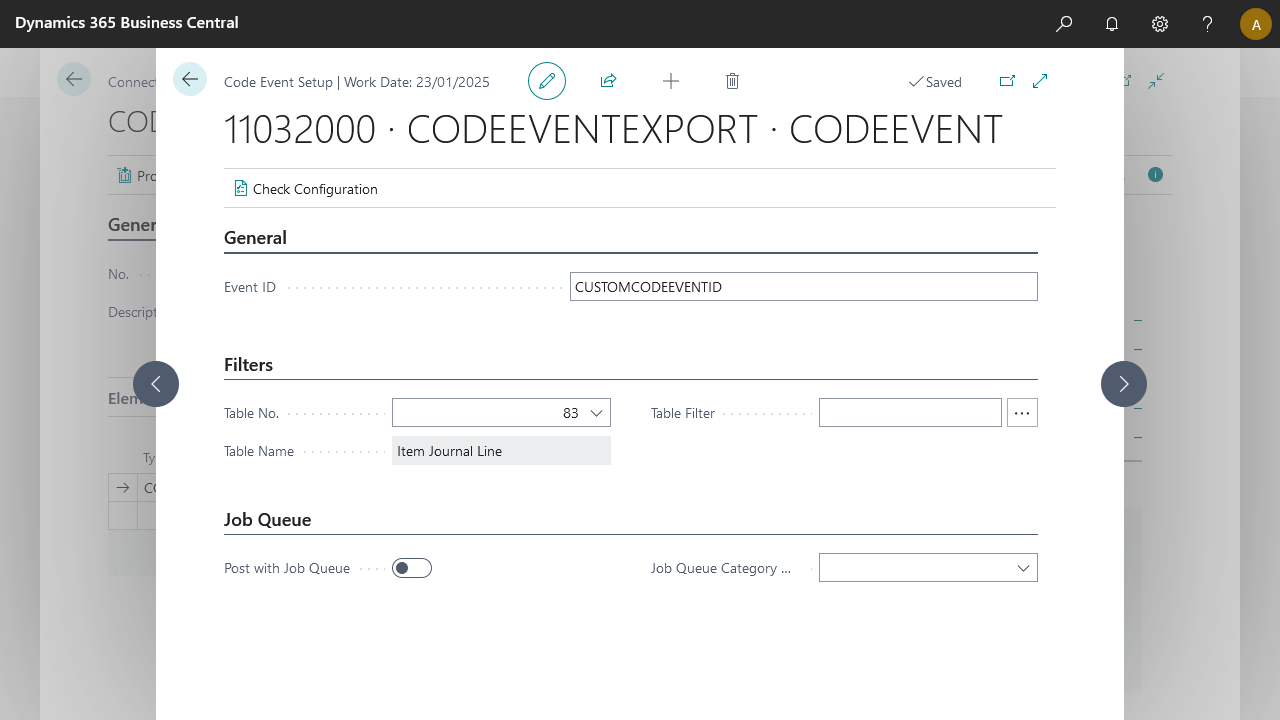
To setup NETCode Event:
- Create a connection and insert the element NETCODEEVENT.
- On the elements line, click Edit.
- On the NETCode Event Setup, fill in the following fields:
| Field | Description |
|---|---|
| Object Type | Select the BC object type based on which your would like to trigger the pipeline. |
| Object ID | Specify the specific BC object id. |
| Object Name | Specifies the object name, selected automatically. |
| Table No. | This field is used for filtering purpose. Select the table on which you would like to apply filters. |
| Table Filter | Specify the table filter. This filter will be applied on the data set. |
| Post With Job Queue | Select this field if you want to process the connection using the job queue with a specific category. |
| Job Queue Category Code | Select the job queue category used for grouping and filtering jobs. |
- Click Check Configuration to see if there are any configuration errors.
- Click Ok.
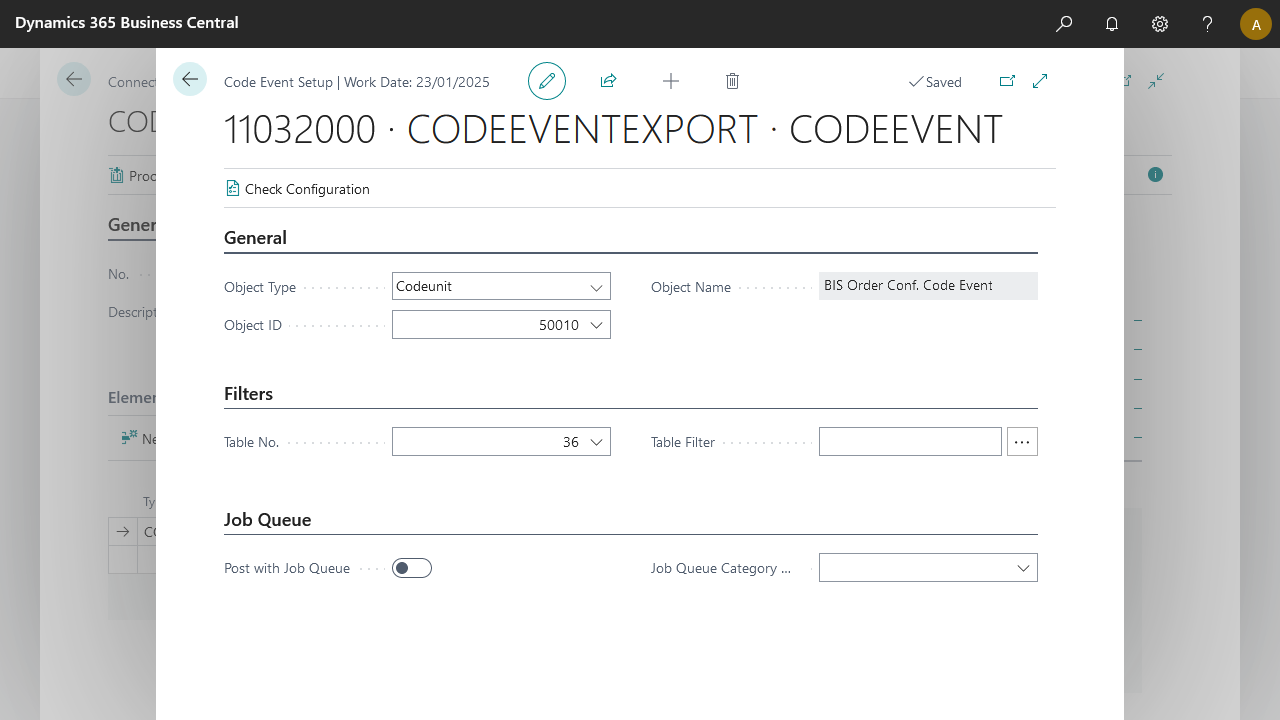
The NETCode Event is available only for OnPremise environments, and it is marked as obsolete. Please consider switching to the Code Event in your connections.
