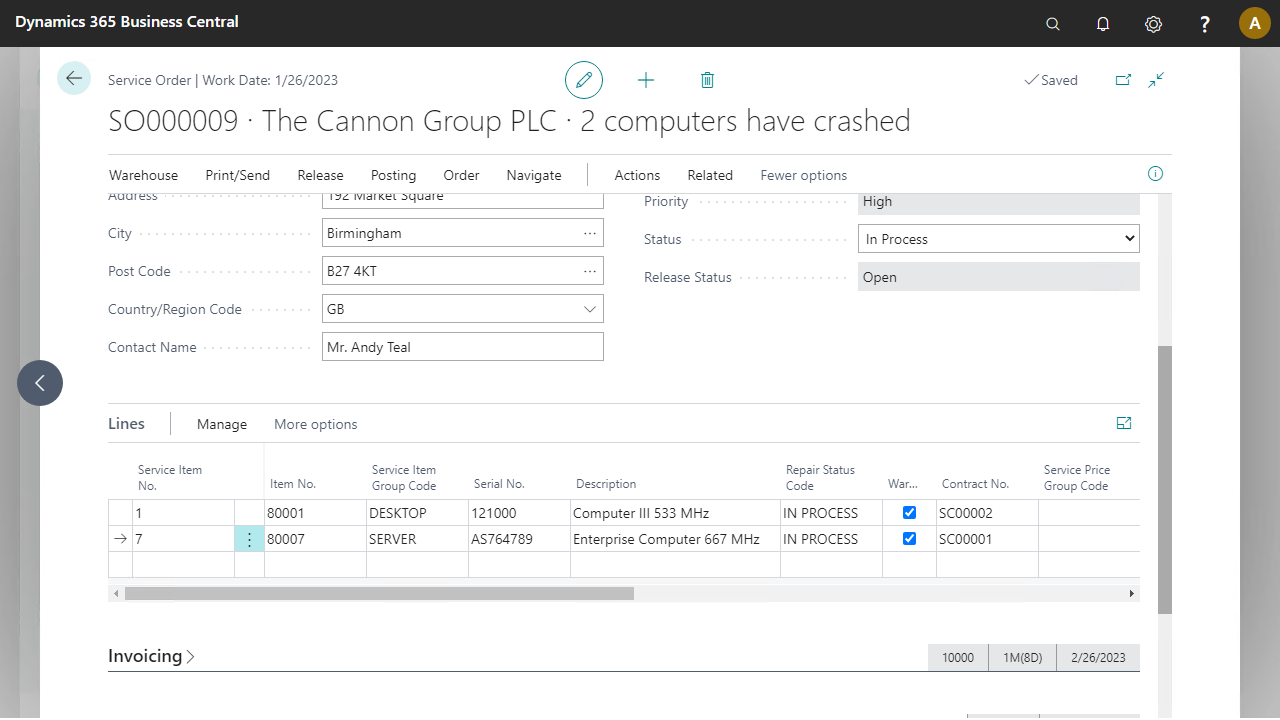ANY Process Demo: Service - Prerequisites
Execute the following setup configuration before running this demo process.
Resource
For the purpose of registration of spent hours, a resource will be linked to the mobile user.
- Go to the menu
Resource/Resources/Resources
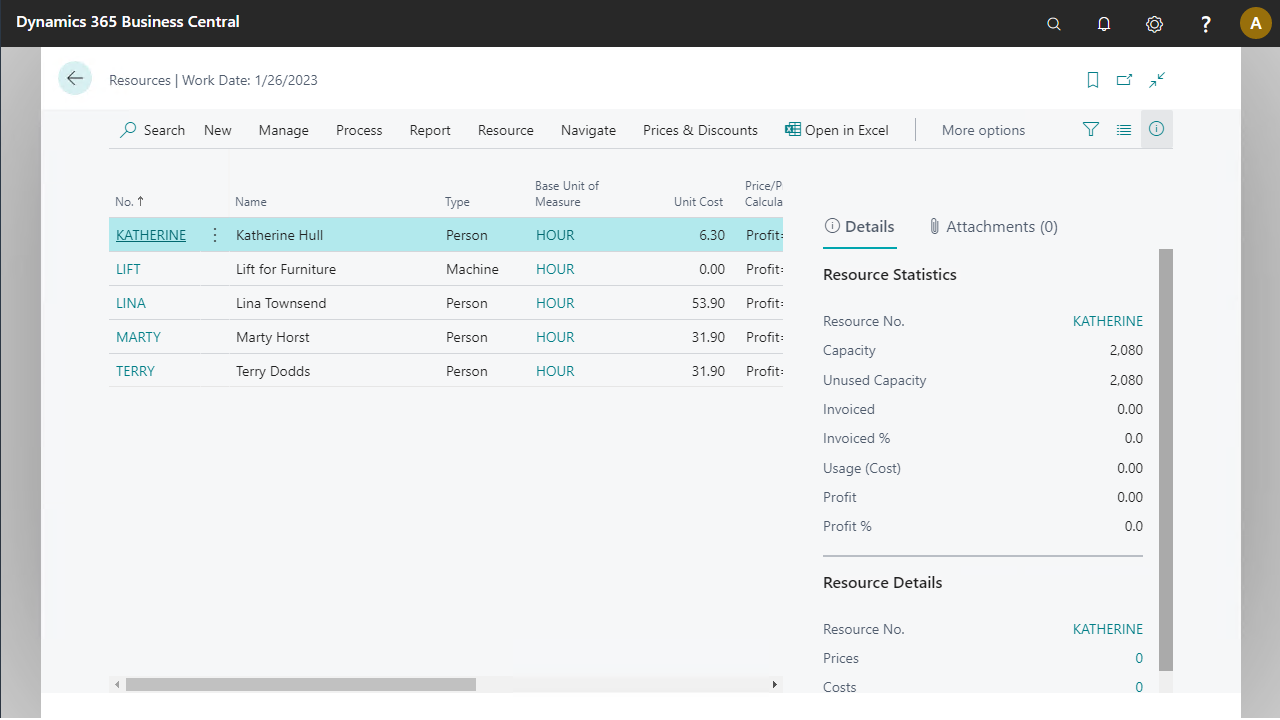
- Press New to create a new resource.
- Enter a new resource
DYNAwith the data shown below
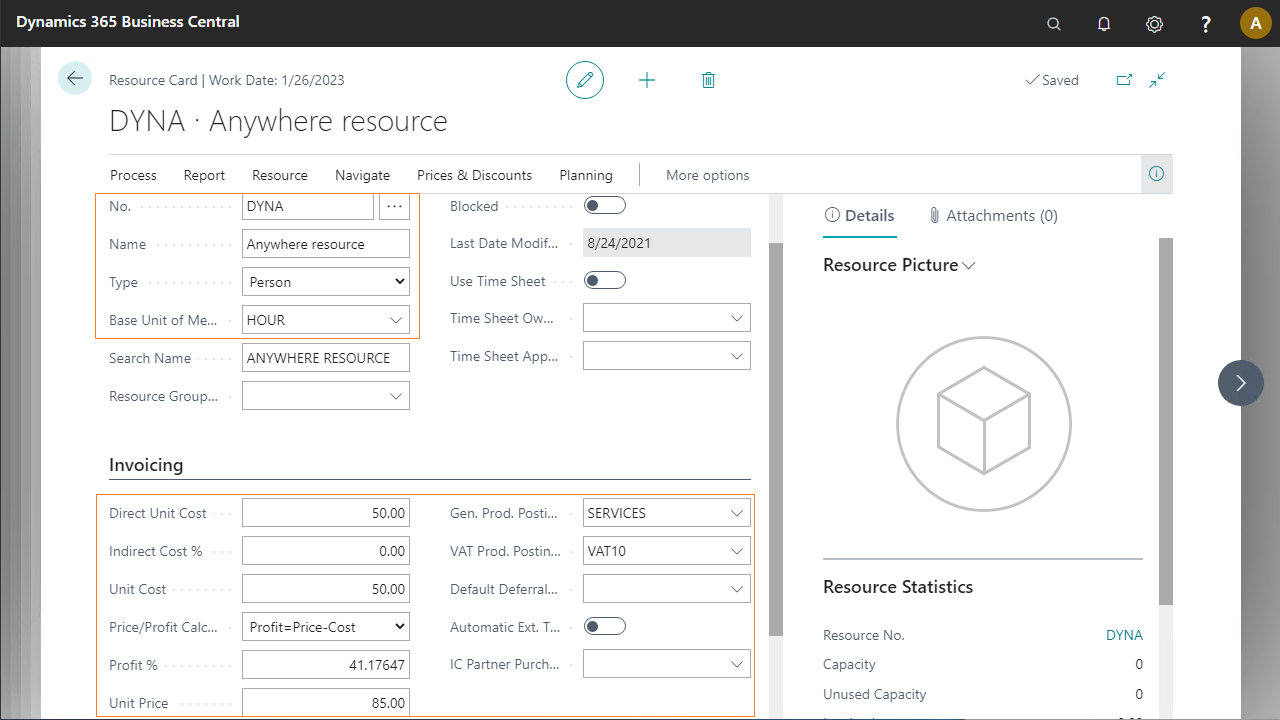
Service Order
The next step is to create a new service order.
- Go to the menu
Service/Order Processing/Service Orders
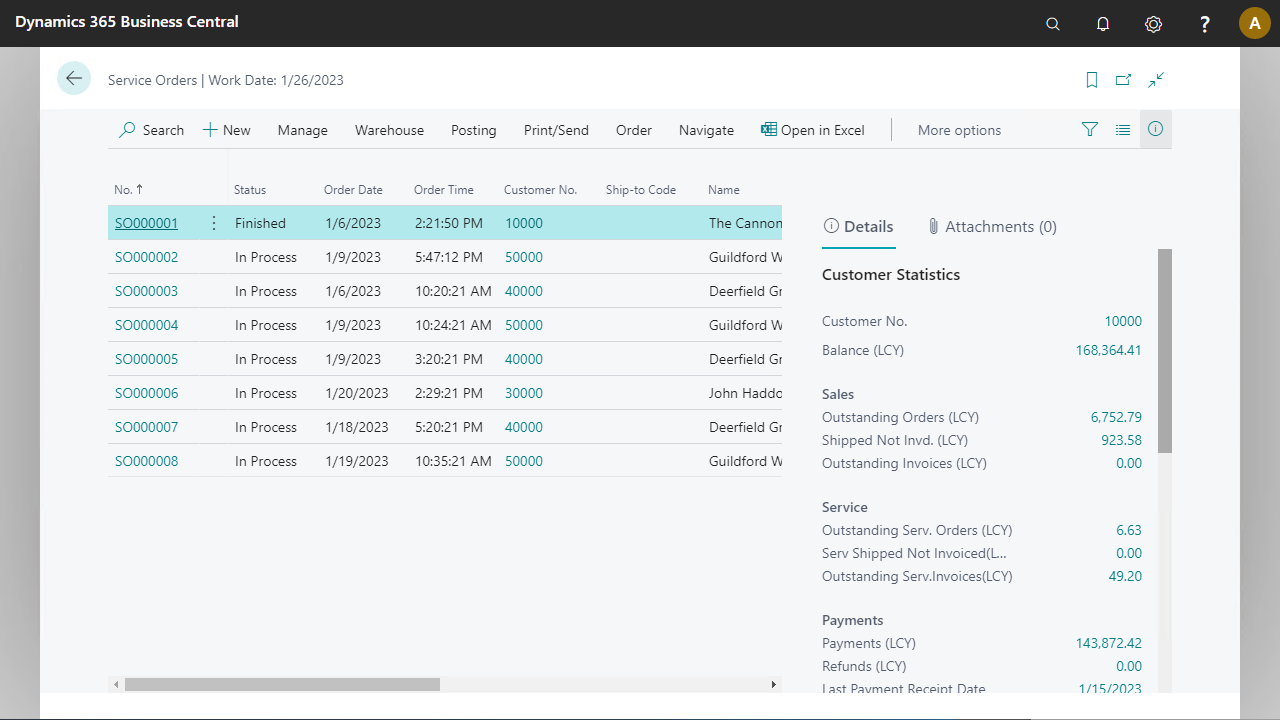
- Press the New button to create a new service order
- Enter for Customer No.
10000,The Cannon Group PLCand a description of the service
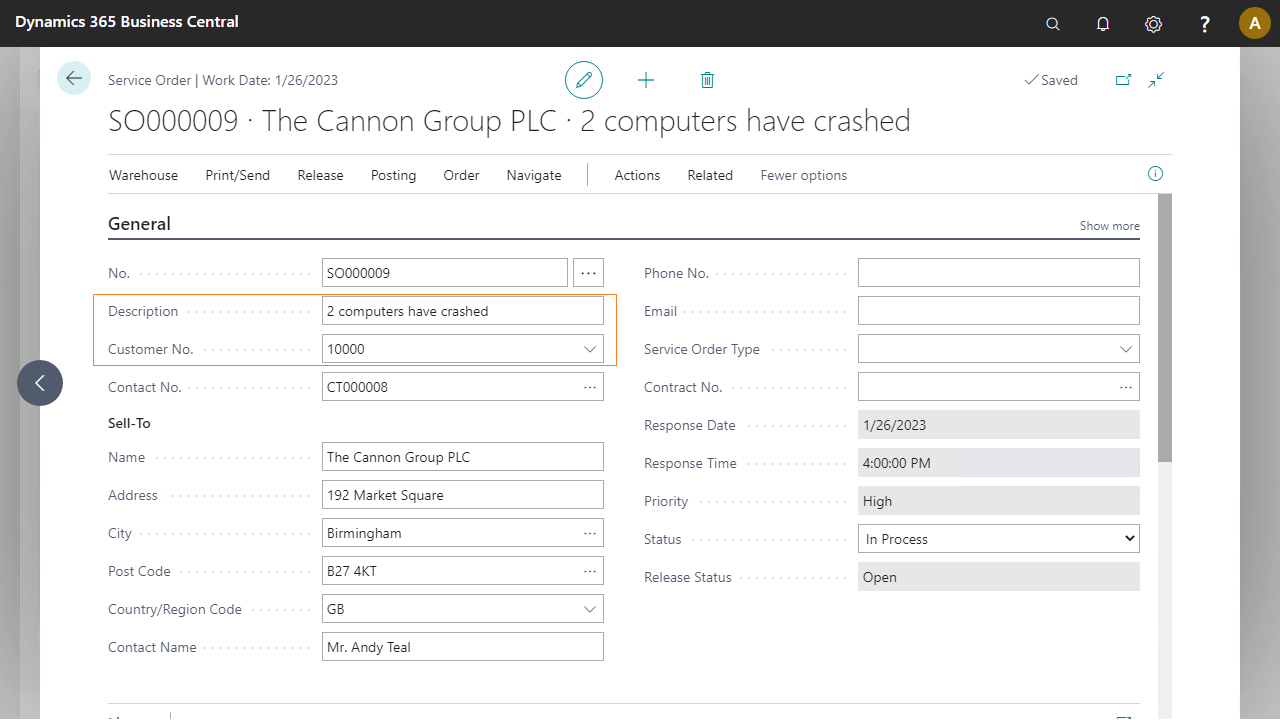
- Select two items from the available service items (Numbers 1 and 7 are used in the script)
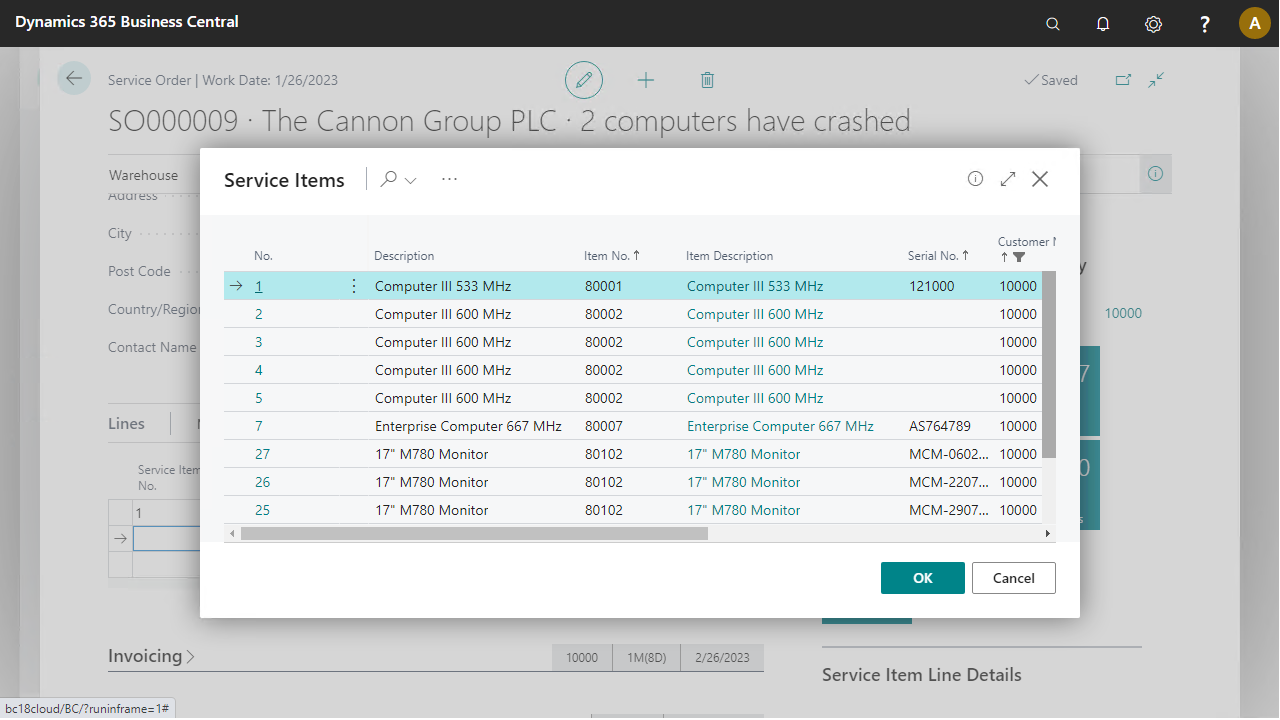
- For each service item, the
Repair Statusshould be changed to“IN PROCESS”. This will result in theorder statusIn Process