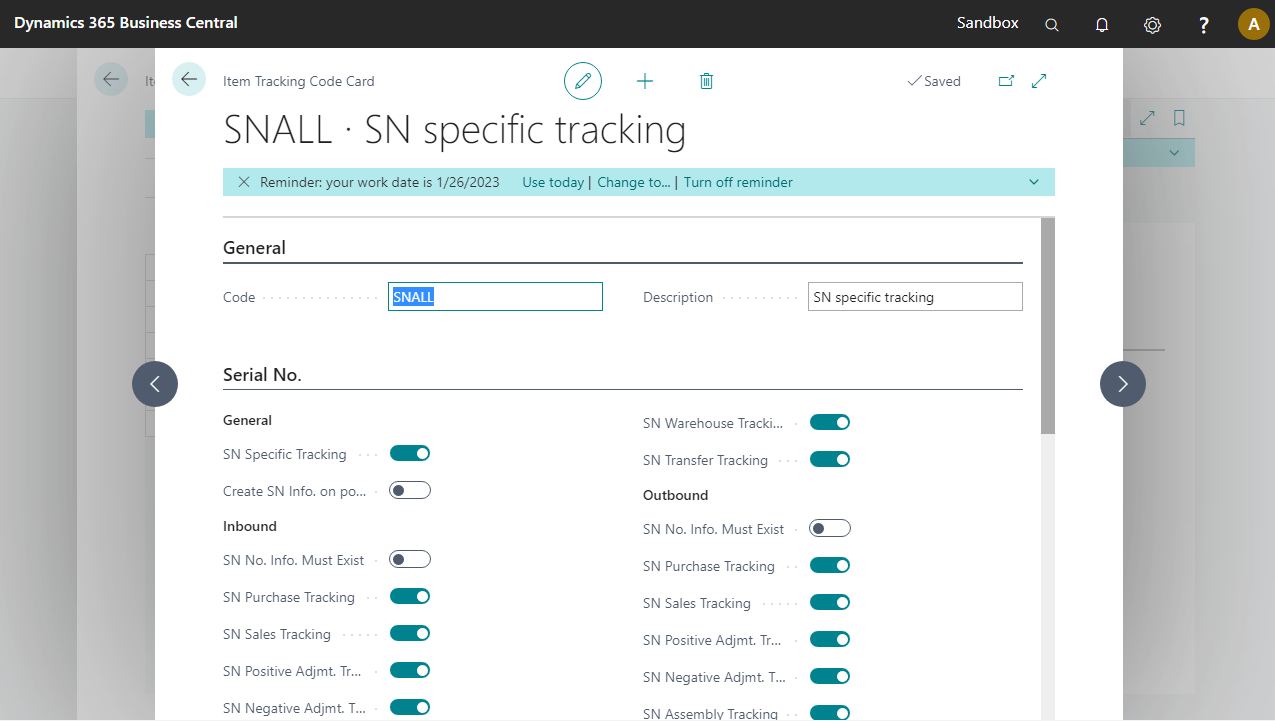Item Tracking Processes Prerequisites
In order to support Item tracking in all preconfigured processes, existing item tracking codes are modified.
WARNING: There is a chance these modifications cannot be reversed. If these instructions are not applied on a DEMO VPC, you may opt to create new codes instead of modifying them.
- Go to
Item Tracking Codes. - Select
LOTALLand clickEdit. - Enable
Lot Warehouse Tracking.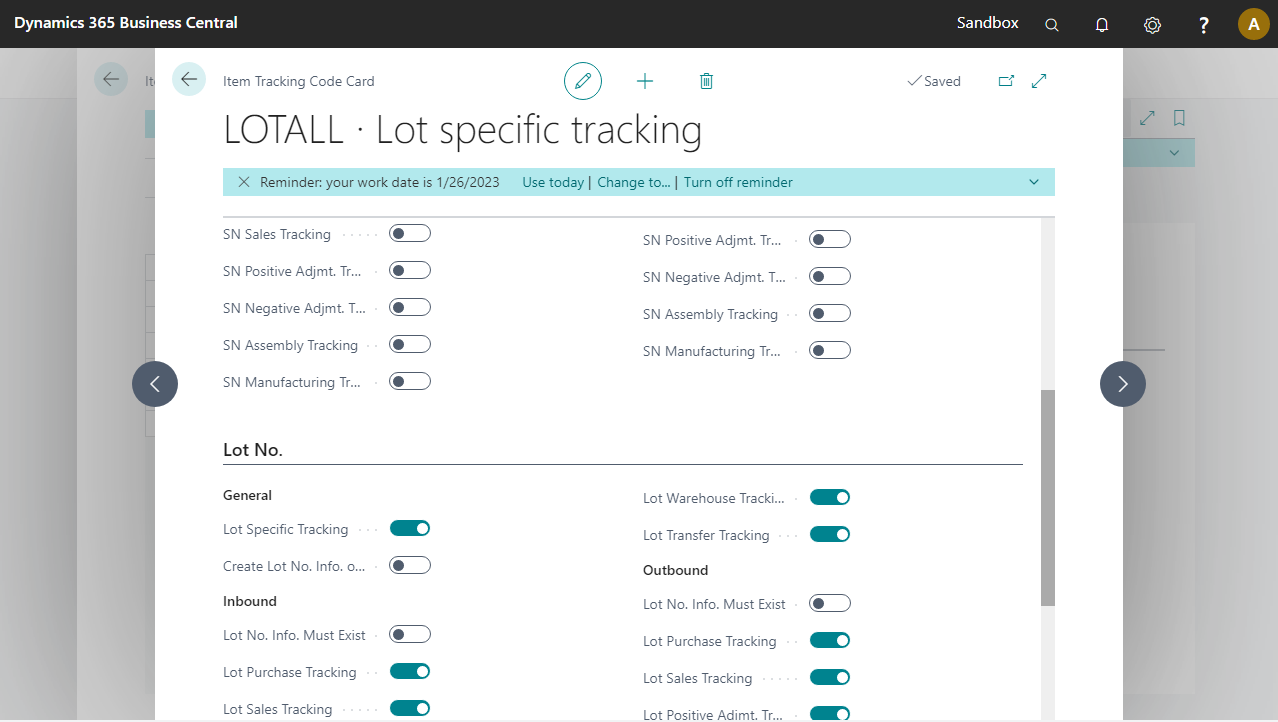
- Go back, select
SNALLand clickEdit. - Enable
SN Warehouse Tracking.