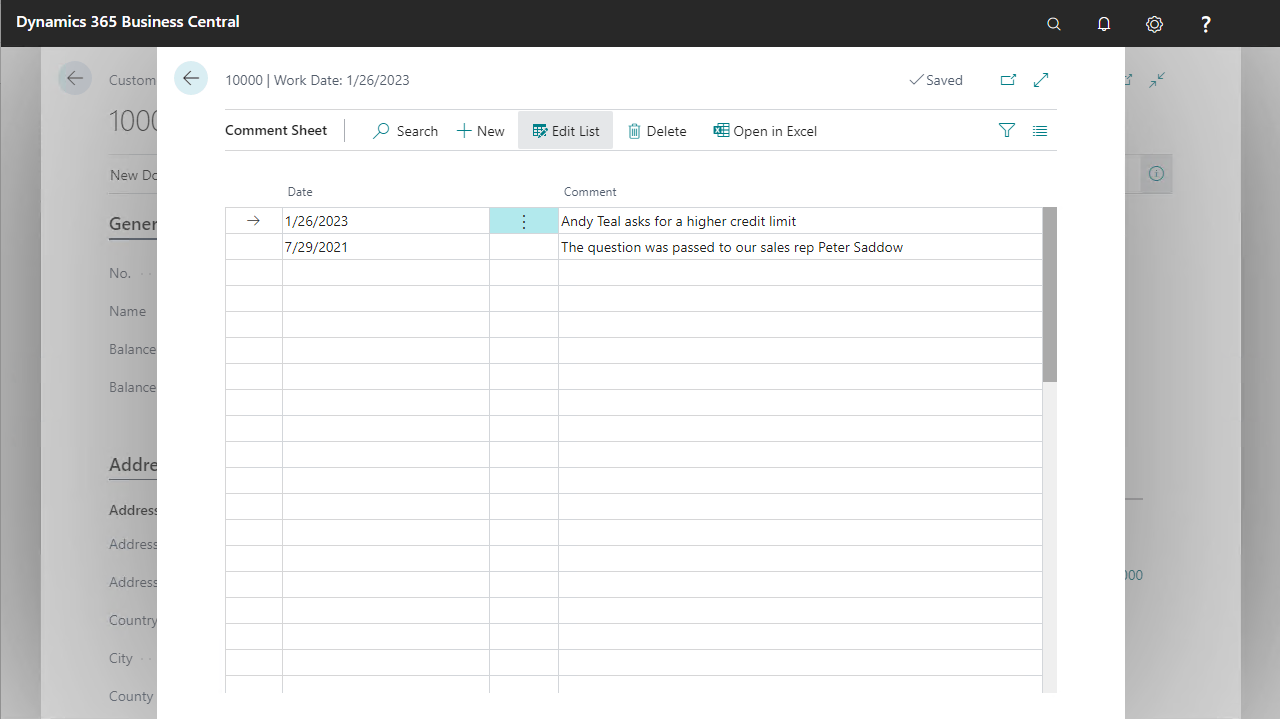ANY Process Demo: Customer Info - Prerequisites
Execute the following setup configuration before running this demo process.
Customer Remarks
At the Customer Card it is possible to enter remarks linked to a customer which can be used for various reasons. For example, as internal remarks for the sales department execute the following steps.
- Go to the menu
Sales & Marketing/Sales/Customers - Search for customer
10000 (The Cannon Group PLC) - Select
Commentswhich can be found under theCustomertab of the ribbon
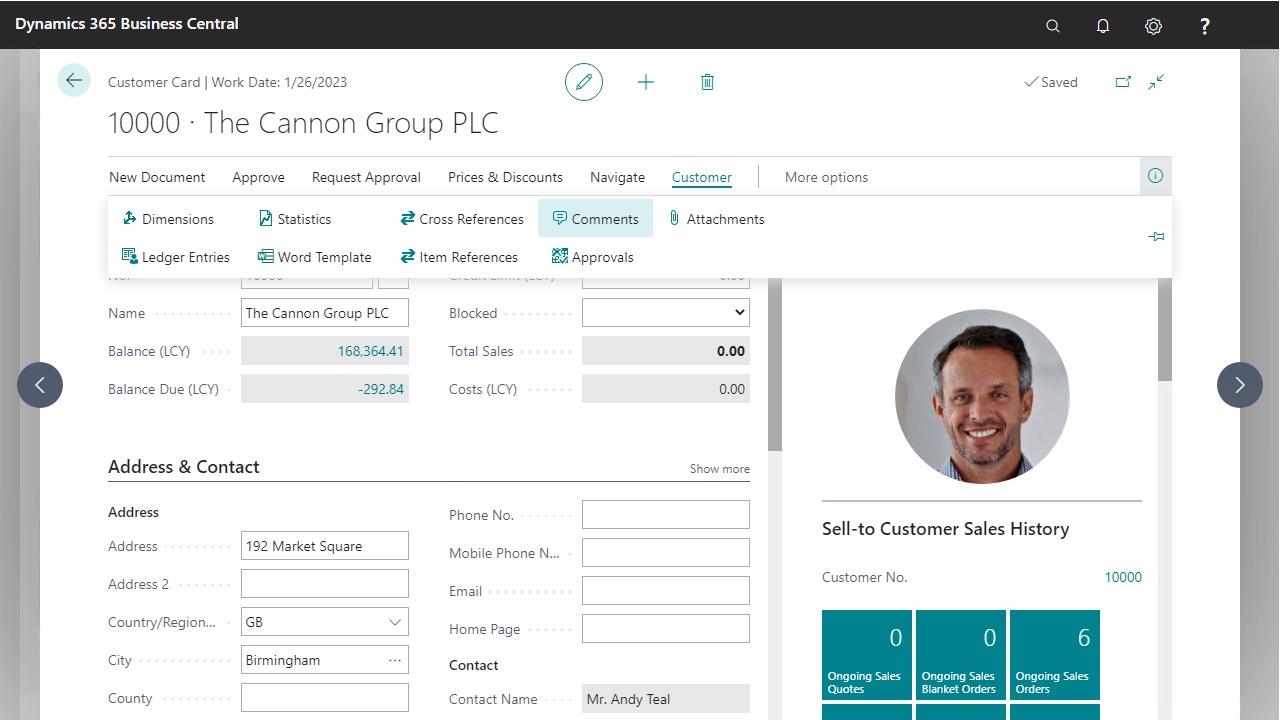
- Enter some comments