Microsoft Dynamics NAV Documentation
Mapper
The mapper element will map the external with the internal document. When the 2 documents are known, the Mapping button will open a new screen which can map the documents.
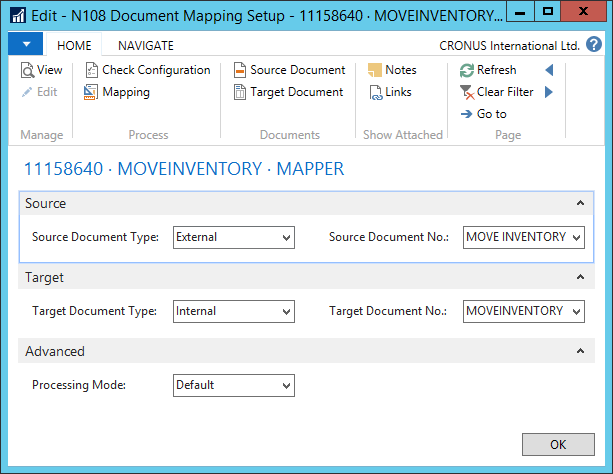
Because mapping is a recurring task, it has been made available on the connection card. However when a connection holds multiple mapper elements, the button will not work and you will have to open the document mapper setup and use the mapping button there.
The mapping is based on the target document. The source document can be mapped, but other options are possible as well.
When selecting the table node of the target document, only parent-nodes from the source document can be used. Using the assist-edit button, all the possible parent-nodes can be selected.
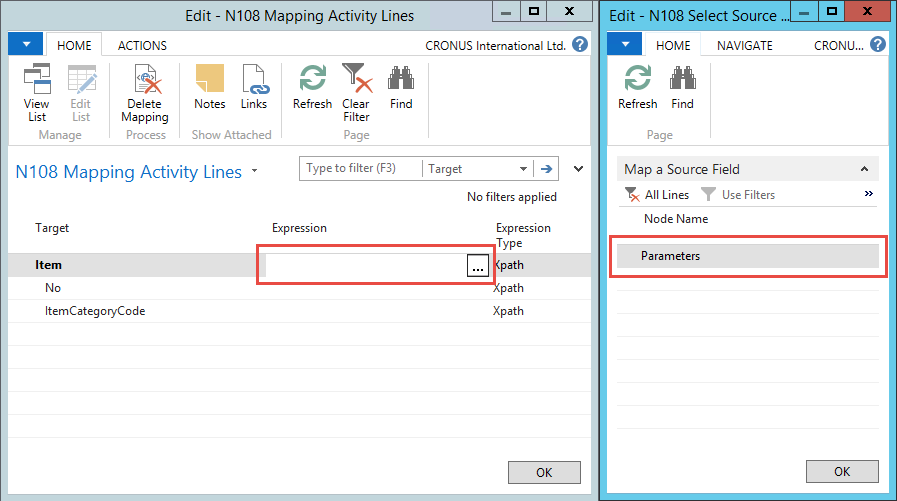
When selecting a field-node of the Target document, and pressing the assist-edit button. The expression wizard pops up and you can choose between a source field (from the external document), a constant (literal string) or a function. However, custom functions available in the framework are not available here.
