Anywhere Mobility Studio Documentation
Conditions
The flow line will trigger the true or false destination depending on the condition(s). The condition consists of a button or expression. When that condition is met the flow line will execute the "type to (true)" destination, otherwise the "type to (false)" is executed. However, in certain circumstances it's not necessary to define a condition. If no condition is specified the application will take the default button in the source activity as the condition.
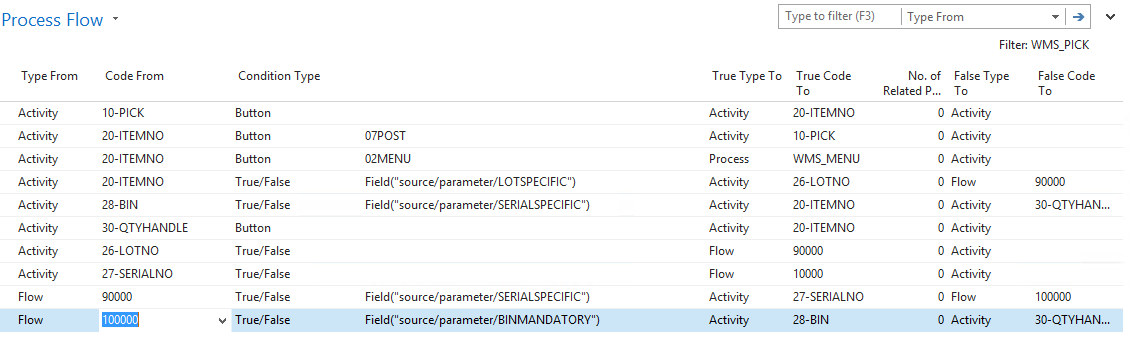
Types
Flow Condition Types are used to define the type of conditon. These types apply for "true" and "false" on the flow. E.g. is a button is pressed and that button is defined in a condition, the condition is met and the Framework will follow the "true" destination, otherwise the "false" destination is followed.
| Property | Description |
|---|---|
| Button | Type of Button to be pressed. |
| Parameter | Type of Parameter that is currently processed. |
| Value | Specific Parameter value. |
| T/F | Evaluate the result of a function with true or false. |
| RecordSelected | Determines on a Datagrid if a record is selected. |
