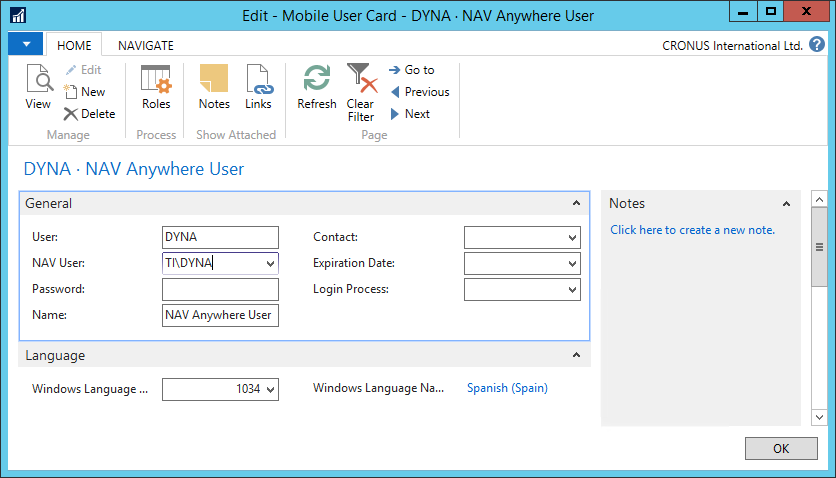Anywhere Mobility Studio Documentation
Create Mobile User
To create mobile user:
- Open, in the BC Anywhere menu, Setup - User Management - External Users.
- In the "Mobile Users" page select New (CTRL+N) in the ribbon to create a new user
- Enter a user code in the "User" field
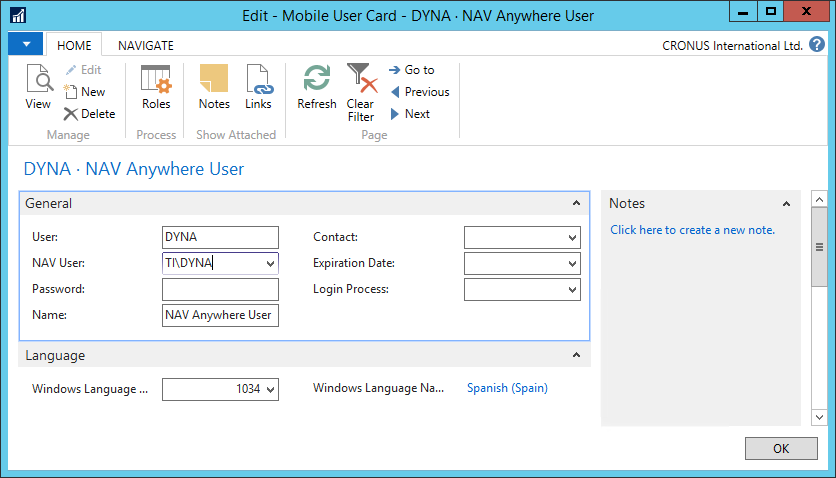
- Attach the Mobile User to a user of NAV Anywhere of choice
- Open the "User Roles" page by clicking the "Roles" Action
- In the "User Roles" page you can assign roles to the user

- The Mobile user can have an individual process to login. This can be any Process (not bound to a menu process)