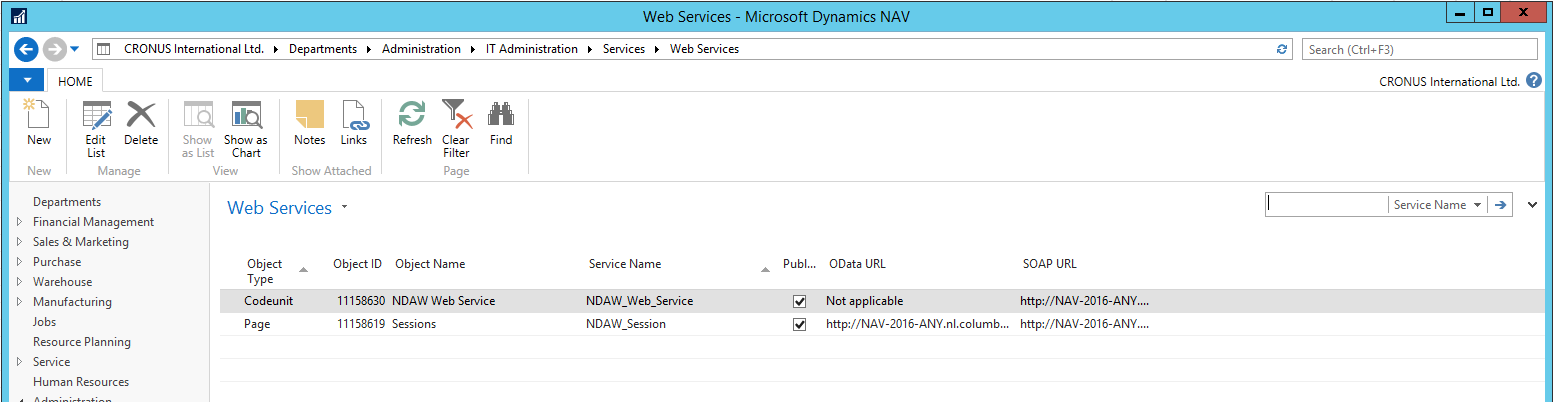Anywhere Mobility Studio Documentation
Registration and Activation
This applies to the On Premise versions only, Cloud version will auto register during installation
To be able to get the NAV Anywhere product to work, you must register and activate the components which are part of the product. The next steps should be executed for every database and every company with the customer’s Business Central license.
Registration
- Open the product registration page by choosing Departments/NAV Anywhere/Administration/Product Registration.
- Click action Register All.
- Be aware that components could already be in use for other applications than the NAV Anywhere Framework. These components have the Installed and Enabled fields set to Yes. Do not delete components that other applications use!
- Select the line with N108 Solution Center and subsequently Install and Enable icon in the ribbon actions:
- N108 Solution Center
- NDAW NAV Anywhere
Using the checkmark to enable the product, will not affect the status. Only use the ribbon to install/enable.
- Close the Product Registration page.
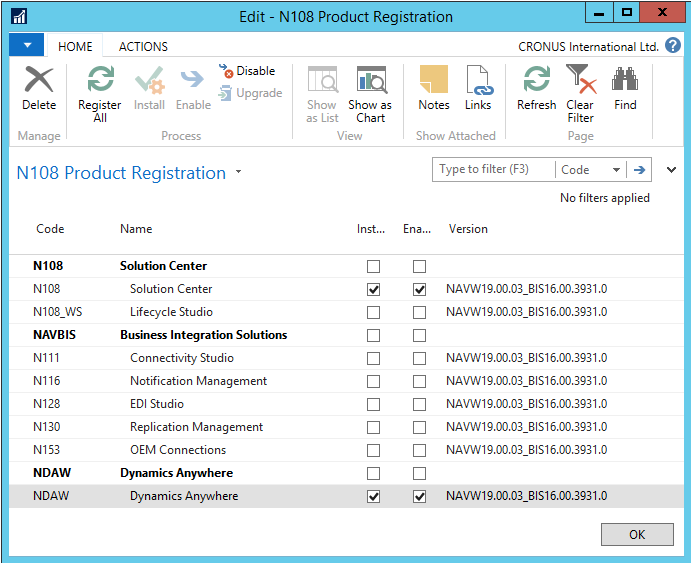
The list of registered components will appear in the Product Registration page depending on the granule of the Business Integration Solutions you are licensed for. When using the NAV Anywhere product, the products shown above should be registered and activated.
Activation
The following steps are executed during the activation process for NAV Anywhere:
- Creates and publishes the web services that will communicate with the Mobile Portal.
- Creates two processes of type Menu, when there are no processes in the database. (Main menu and WMS_menu).
- Creates the connections template.
- Inserts Main Menu as the default menu in the setup.