Business Integration Solutions Documentation
About: XMLTOHTMLTRANSLATOR Activity
In Business Integration Solutions, use the XMLTOHTMLTRANSLATOR activity to convert an XML document into an HTML document.
Usage
Use this activity to create an HTML template, which is unique for your company. This template can be used in the Notification body, as your company branding.
Concept
For external documents, it is important to send the notifications in the house style of the company. One of the aspects of notification messages is the layouts. This requires complex configuration. Hence, a data source has to be specified per language or a document definition has to be configured.
The XML to HTML Translator activity gives you the flexibility to create these layouts in different ways:
Text-Only: In most cases it is enough to have text-only notifications. You can open the CK Editor and directly type in the text that should appear in the notification body.Edit Source: If you have an HTML source available, you can directly copy and paste it in the Source option of CK Editor.Import XSLT: You can import and use a custom XSLT (Extensible Stylesheet Language Transformations). To enable this option, make sure you ebable the 'Use a Custom Xslt' flag after clicking 'More options' in the General tab.
The CK Editor provides you with an option of data binding that establishes a connection between the application and business logic. If the settings and notifications are correctly set, the data reflects changes when made.
You can always preview the notification message, with some sample data and make corrections as necessary before publishing the notification.
Make sure you click the save button in the CK editor after making changes.
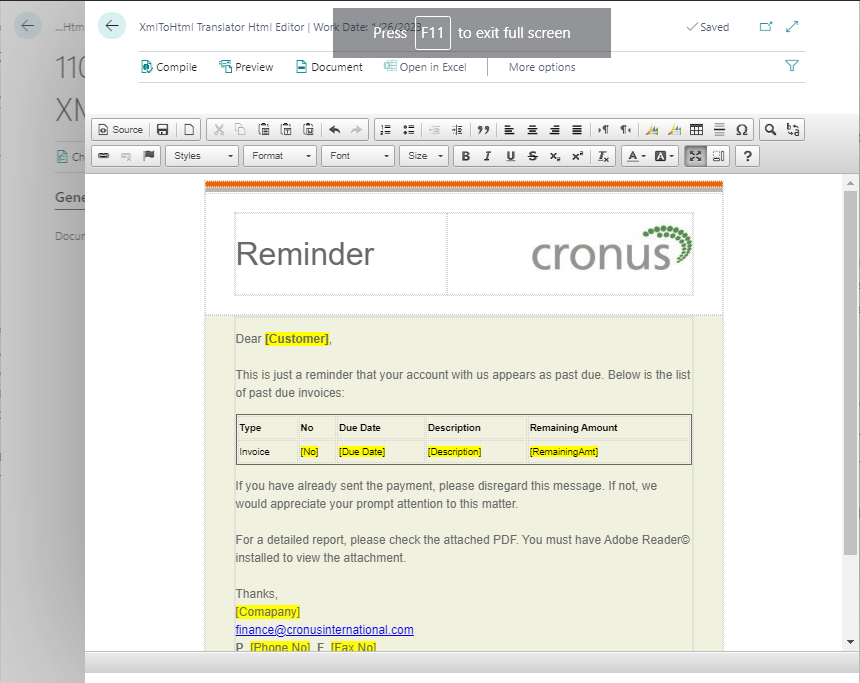
XML input ➡️ [XML to HTML Translator] ➡️ HTML output
