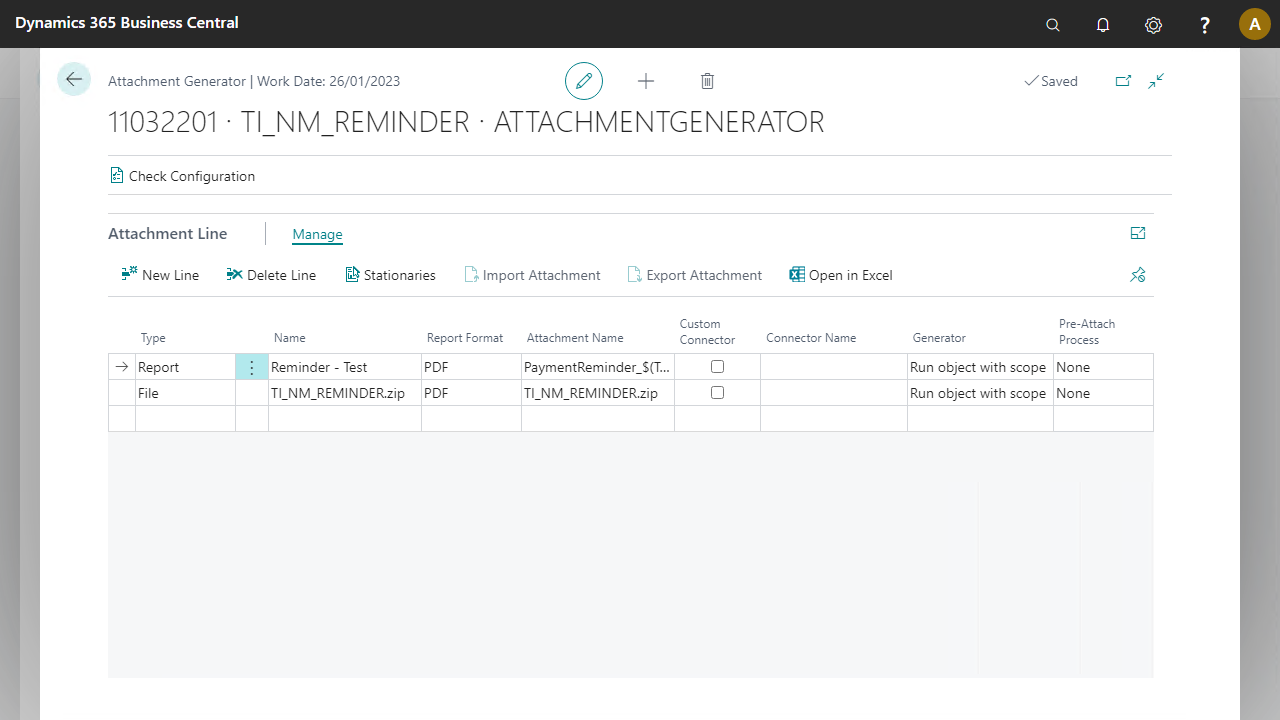Business Integration Solutions Documentation
About: ATTACHMENTGENERATOR Activity
In Business Integration Solutions, use the ATTACHMENTGENERATOR activity to create attachments based on Business Central objects or to add files as an attachment to a message.
Usage
Using this activity, you can attach and send various files or Business Central reports along with the notifications, for example Sales invoice, Credit Limit change, Purchase Receipts, etc.
The Attachment Generator activity is best used with endpoint capable of handling message attachments (e.g. Outlook Writer, SMTP Writer endpoints).
Concept
The attachments are written to the attachment collection of a message. This collection is picked up by a supporting endpoint to send a complete message.
Using ATTACHMENTGENERATOR
See How To: Setup Attachment Generator Activity
In the latest version, when you use a file attachment type, after uploading an attachment, the name will take the last 100 characters of the file name, including the extension by default. The attachment name can be customised.
In the SaaS version, you can generate a report in PDF format only. You have the option to implement a custom generator and a custom pre-attach process, which can change the way that the attachment content is generated or altered before it is attached. Please refer to Extending Attachment Generator for information.
Using ATTACHMENTGENERATOR on premise
In the On Premise version, you can generate a report in PDF, Microsoft Word or Microsoft Excel format. If you choose to send a report in PDF format, then you also have an option to select a PDF template using Stationaries.
You have the option to implement and apply a Custom Connector in the attachment line. As an example, if you want to combine all the sales invoices into one report rather than sending individual reports, a custom connector can be created to make this alteration. Please refer to Custom Report Connector for information.