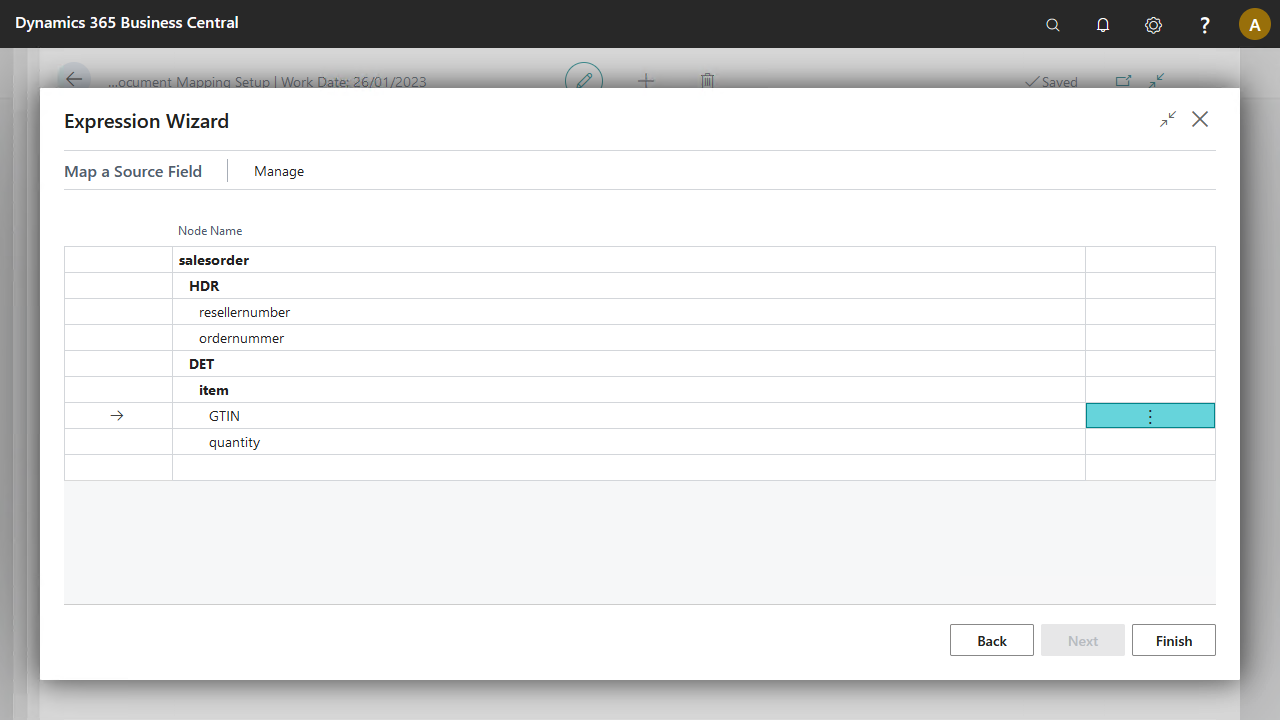Business Integration Solutions Documentation
About: Field to Field Mapping
When you map a source document field to a target document field you take the values as they are.
Usage
Use a field to field mapping if you want to import or export the values as they are submitted by the source document.
When the submitted data is an Integer, Decimal, String or Boolean value, it is possible to perform calculations with the data. Standard operations like +, -, /, * , =, >, <, =>, =< are supported
Concept
A source document and a target document are required to setup a mapping activity. On the Mapping lines page, for each target document field you can map a field from the source document. Therefore, after mapping the target field will contain the same value as the source field. The Expression Wizard provides a convenient way for field to field mapping via the option Map a Source Field